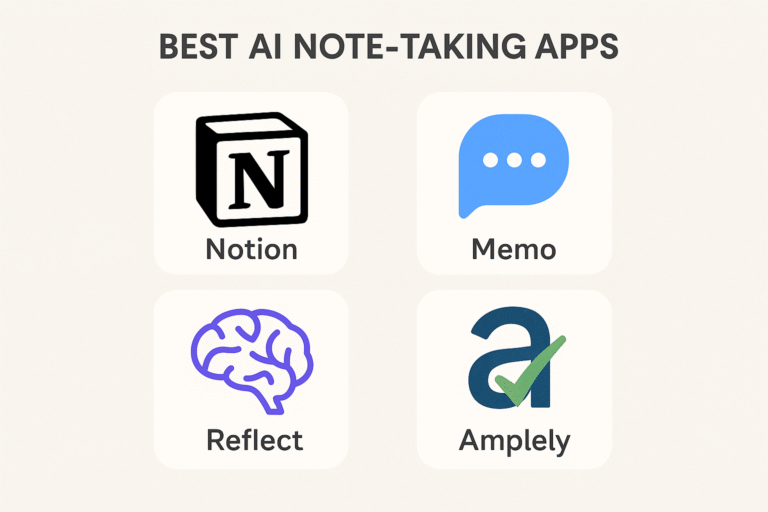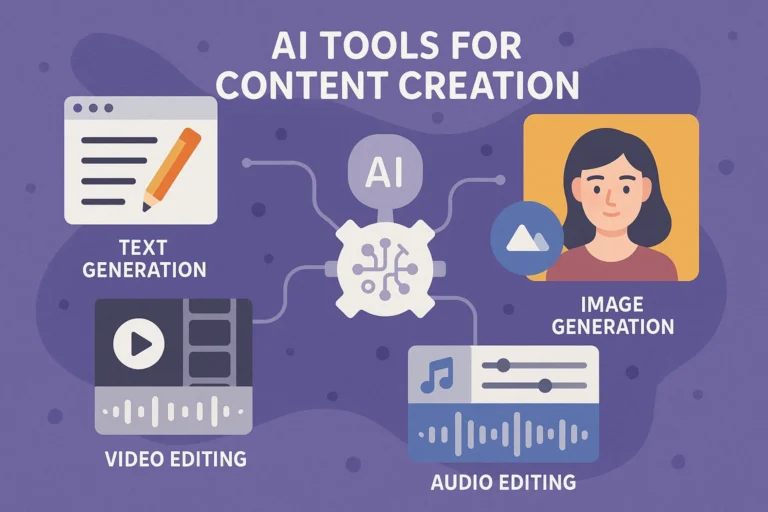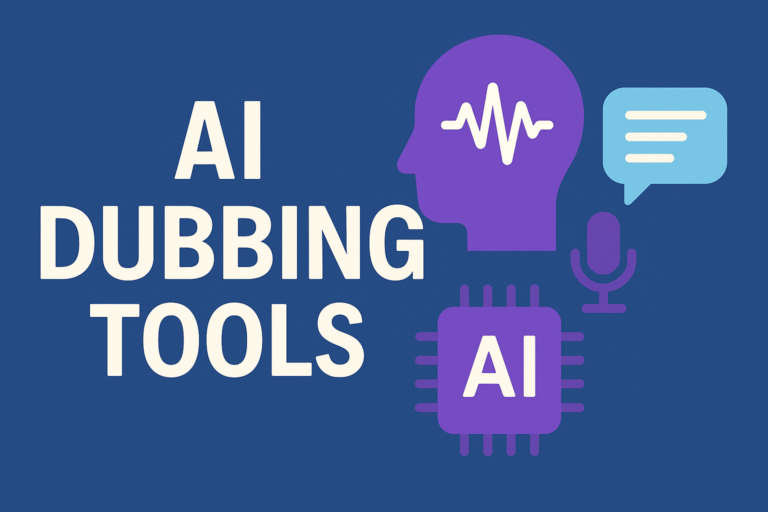Are you currently using SocialPilot but feeling like something’s missing? Maybe you need better analytics, more advanced automation, or perhaps you’re looking for a tool that better fits your budget and specific requirements.
You’re not alone. While SocialPilot has served many businesses well, the social media management landscape has evolved dramatically, and newer, more sophisticated alternatives are now available that might be a better fit for your unique needs.
In this comprehensive guide, I’ll walk you through the 11 best SocialPilot alternatives for 2025, helping you make an informed decision based on your specific requirements, budget, and business goals.
Why Look for SocialPilot Alternatives?
Before diving into the alternatives, let’s understand why you might want to consider switching from SocialPilot:
Limited Advanced Features: While SocialPilot covers the basics well, it lacks some advanced features that growing businesses need, such as comprehensive social listening, detailed competitor analysis, and advanced automation workflows.
Pricing Concerns: As your team grows, SocialPilot’s pricing can become steep, especially when you need multiple user accounts and advanced features.
Integration Limitations: Many users find SocialPilot’s integration ecosystem somewhat limited compared to newer platforms that offer more comprehensive third-party connections.
Analytics Depth: The reporting capabilities, while adequate, may not provide the deep insights that data-driven marketers require for strategic decision-making.
User Experience: Some users report that the interface feels dated compared to newer, more intuitive platforms.
Quick Comparison: Top SocialPilot Alternatives
| Tool | Best For | Starting Price | Key Strengths | Free Trial |
| Hootsuite | Large enterprises, agencies | $99/month | Comprehensive features, 150+ integrations | 30 days |
| Buffer | Small businesses, solopreneurs | $5/month | Simple interface, great mobile app | 14 days |
| Sprout Social | Data-driven teams | $199/month | Advanced analytics, social listening | 30 days |
| Later | Visual brands, Instagram-heavy | $18/month | Visual content calendar, Instagram Shopping | 14 days |
| CoSchedule | Content marketing teams | $19/month | Editorial calendar, content optimization | 14 days |
| Agorapulse | Agencies, community management | $49/month | Excellent customer support, CRM features | 30 days |
| MeetEdgar | Evergreen content recycling | $29.99/month | Content recycling, category-based posting | 7 days |
| SocialBee | Small to medium businesses | $29/month | Content categorization, RSS feeds | 14 days |
| Sendible | Agencies, white-label needs | $29/month | White-label options, client management | 30 days |
| Planable | Creative teams, approval workflows | $13/month | Visual content planning, collaboration | 15 days |
| ContentCal | Growing teams, content planning | $17/month | Content planning, team collaboration | 14 days |
The 11 Best SocialPilot Alternatives (Detailed Reviews)
1. Hootsuite – The Enterprise Powerhouse
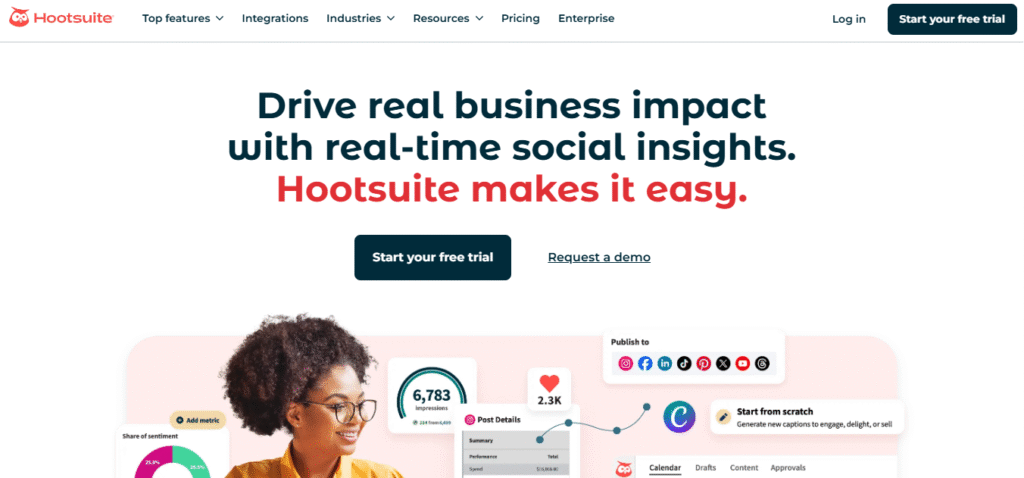
Best for: Large enterprises, marketing agencies, global brands
Hootsuite remains the gold standard for comprehensive social media management. With over a decade in the market, it’s evolved into a robust platform that can handle complex, multi-team operations.
Key Features:
- Comprehensive Dashboard: Manage up to 50 social profiles from one unified dashboard
- Advanced Scheduling: Bulk upload and schedule thousands of posts with their CSV import feature
- Team Collaboration: Assign posts, create approval workflows, and manage permissions across teams
- Extensive Integrations: Over 150 app integrations including Salesforce, Mailchimp, and Google Analytics
- Social Listening: Monitor brand mentions and track competitor activity
- Advanced Analytics: Custom reports with ROI tracking and performance benchmarking
Pricing:
- Professional: $99/month (10 social accounts)
- Team: $249/month (20 social accounts)
- Enterprise: Custom pricing
Pros:
- Most comprehensive feature set in the market
- Excellent customer support and training resources
- Robust API for custom integrations
- Strong security features for enterprise use
Cons:
- Can be overwhelming for small businesses
- Higher price point than many alternatives
- Learning curve can be steep for new users
2. Buffer – The User-Friendly Champion
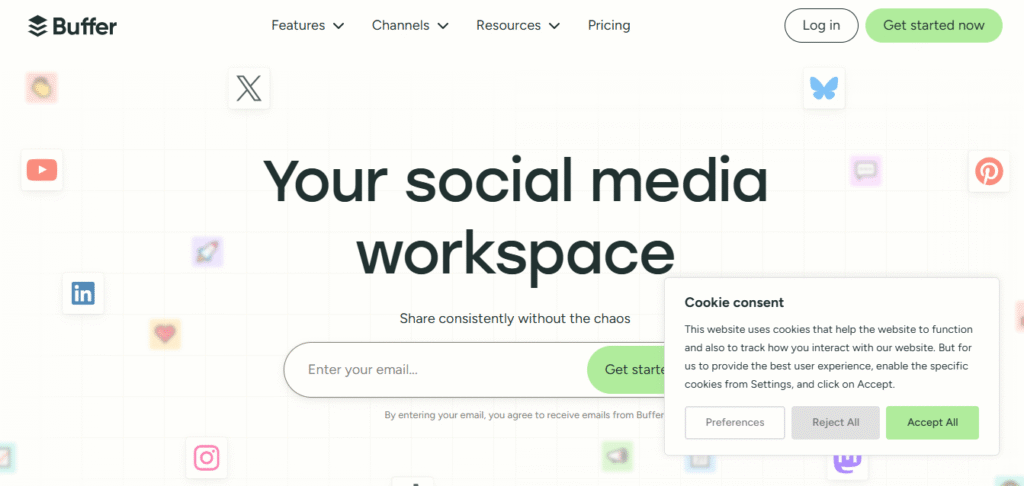
Best for: Small businesses, solopreneurs, content creators
Buffer has built its reputation on simplicity and ease of use. If you’re looking for a clean, intuitive interface without sacrificing essential features, Buffer is an excellent choice.
Key Features:
- Intuitive Interface: Clean, minimal design that’s easy to navigate
- Pablo Image Creator: Built-in tool for creating social media graphics
- Browser Extension: Schedule content directly from any webpage
- Mobile Apps: Full-featured iOS and Android apps
- Team Features: Collaborate with team members and clients
- Analytics: Clear, actionable insights on post performance
Pricing:
- Free: Up to 3 social accounts, 10 scheduled posts per account
- Essentials: $5/month per social account
- Team: $10/month per social account
- Agency: $100/month for 10 social accounts
Pros:
- Extremely user-friendly interface
- Generous free plan
- Excellent mobile experience
- Great customer support
Cons:
- Limited advanced features
- No social listening capabilities
- Fewer integration options compared to enterprise solutions
3. Sprout Social – The Analytics Powerhouse
Best for: Data-driven marketing teams, enterprises focused on customer engagement
Sprout Social excels in providing deep analytics and social listening capabilities. If data-driven decision making is crucial for your strategy, this platform delivers exceptional insights.
Key Features:
- Advanced Analytics: Detailed performance metrics with competitor benchmarking
- Social Listening: Monitor brand mentions, hashtags, and keywords across platforms
- Unified Inbox: Manage all social messages, comments, and mentions in one place
- CRM Integration: Connect social interactions with customer relationship data
- Team Collaboration: Advanced workflow management and task assignment
- Publishing Tools: Smart scheduling based on audience activity
Pricing:
- Standard: $199/month (5 social profiles)
- Professional: $299/month (10 social profiles)
- Advanced: $399/month (10 social profiles)
Pros:
- Best-in-class analytics and reporting
- Excellent social listening features
- Strong customer support
- Comprehensive training resources
Cons:
- Expensive for small businesses
- Can be complex for simple social media management needs
- Limited customization options for reports
4. Later – The Visual Content Specialist
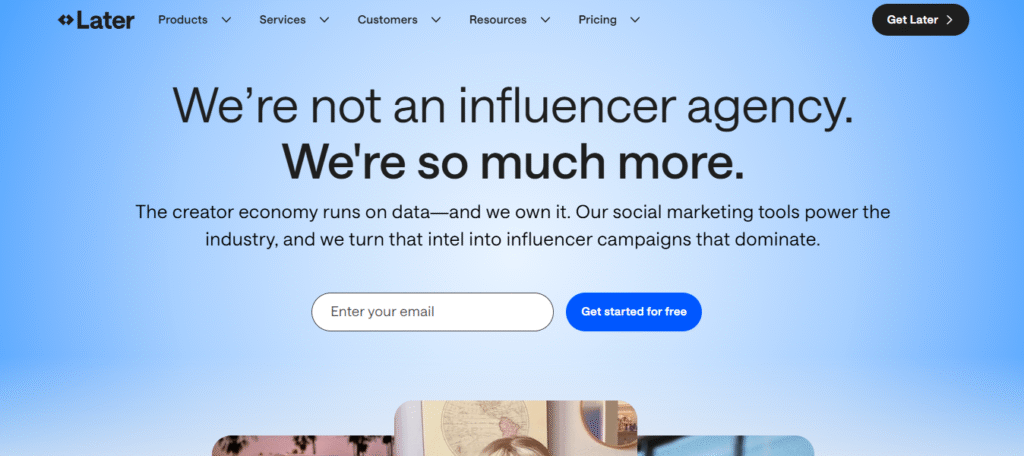
Best for: Visual brands, Instagram-heavy businesses, e-commerce
Later has positioned itself as the go-to platform for visual content planning, particularly for Instagram and Pinterest. Their visual content calendar is unmatched in the industry.
Key Features:
- Visual Content Calendar: Drag-and-drop interface with visual preview
- Instagram Shopping: Tag products directly in your posts
- User-Generated Content: Discover and curate content from your community
- Hashtag Suggestions: AI-powered hashtag recommendations
- Video Scheduling: Support for video content across platforms
- Link in Bio: Create a clickable, shoppable Instagram bio
Pricing:
- Free: 1 social set (1 profile per platform), 30 posts per month
- Starter: $18/month (1 social set, 60 posts per month)
- Growth: $40/month (3 social sets, 150 posts per month)
- Advanced: $80/month (6 social sets, unlimited posts)
Pros:
- Excellent for visual content planning
- Strong Instagram and Pinterest features
- Great free plan
- User-friendly interface
Cons:
- Limited features for text-based platforms like Twitter
- Fewer analytics compared to enterprise solutions
- No social listening capabilities
5. CoSchedule – The Content Marketing Hub
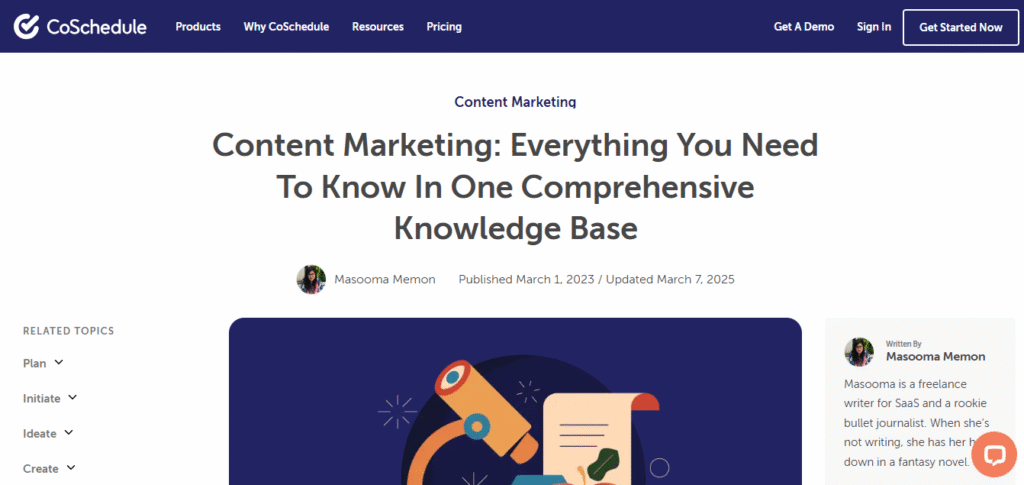
Best for: Content marketing teams, blogs with social media needs
CoSchedule goes beyond social media management by integrating with your entire content marketing strategy. It’s particularly strong for teams that manage both blog content and social media.
Key Features:
- Editorial Calendar: Unified view of all content across channels
- WordPress Integration: Seamless connection with WordPress blogs
- Social Templates: Reusable post templates for consistent messaging
- Team Collaboration: Task management and project coordination
- ReQueue: Automatically fill gaps in your social media schedule
- Analytics: Performance tracking across all content types
Pricing:
- Calendar: $19/month (unlimited users, 2 social profiles)
- Social Organizer: $29/month (unlimited users, 10 social profiles)
- Content Organizer: $39/month (unlimited users, 10 social profiles)
Pros:
- Excellent for content marketing teams
- Strong WordPress integration
- Good value for unlimited users
- Comprehensive project management features
Cons:
- Can be overwhelming if you only need social media management
- Limited social listening features
- Fewer third-party integrations compared to larger platforms
6. Agorapulse – The Community Management Expert
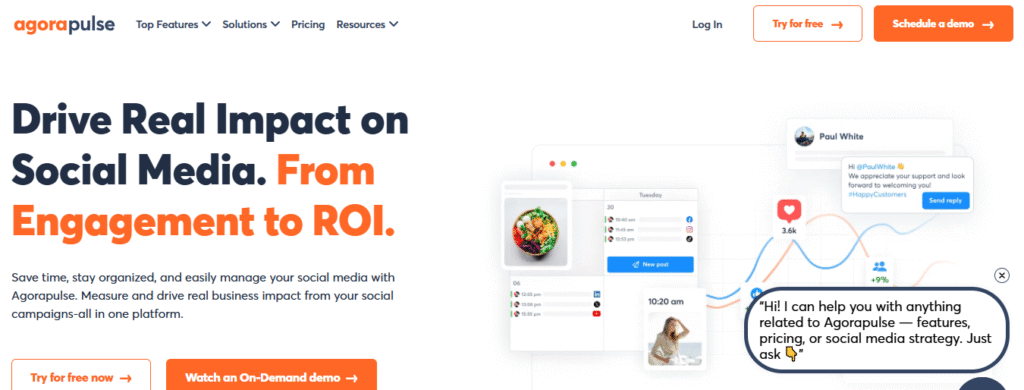
Best for: Agencies, businesses focused on community engagement
Agorapulse excels in community management and customer relationship features. It’s particularly strong for businesses that prioritize engagement and customer service through social media.
Key Features:
- Unified Inbox: Manage all social interactions in one place
- CRM Features: Track customer interactions and build profiles
- Team Collaboration: Advanced user roles and approval workflows
- Social Listening: Monitor brand mentions and competitor activity
- Automated Moderation: Set rules for comment moderation
- ROI Reporting: Track conversions and revenue from social media
Pricing:
- Standard: $49/month (3 social profiles)
- Professional: $79/month (6 social profiles)
- Advanced: $119/month (12 social profiles)
Pros:
- Excellent customer support
- Strong community management features
- Good value for the features provided
- User-friendly interface
Cons:
- Limited integrations compared to enterprise solutions
- Fewer advanced analytics features
- Can be pricey as you scale up
7. MeetEdgar – The Content Recycling Master
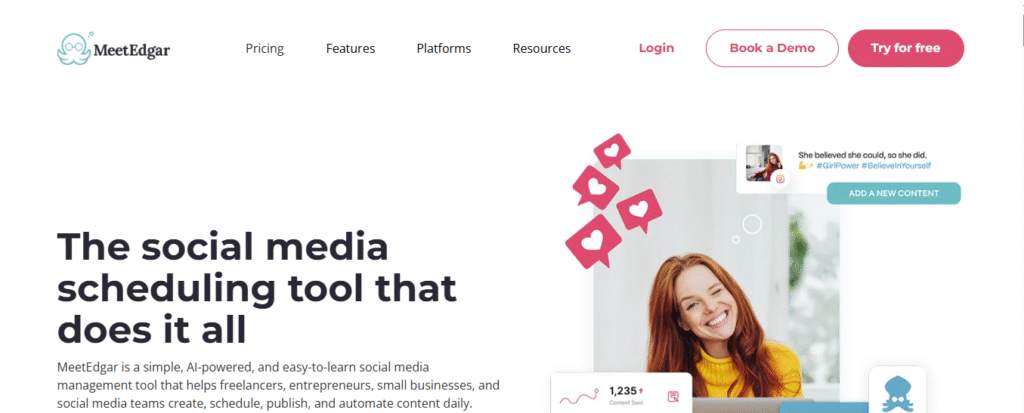
Best for: Businesses with evergreen content, solopreneurs
MeetEdgar’s unique approach to content recycling makes it perfect for businesses that create evergreen content and want to maximize its reach without constantly creating new posts.
Key Features:
- Content Recycling: Automatically republish evergreen content
- Category-Based Scheduling: Organize content by themes and topics
- Auto-Variations: Create multiple versions of the same message
- Link Shortening: Built-in link shortener with tracking
- RSS Feed Integration: Automatically share blog posts
- Time Zone Optimization: Schedule posts for different time zones
Pricing:
- Edgar: $29.99/month (5 social accounts, unlimited scheduled posts)
Pros:
- Unique content recycling feature
- Great for maximizing evergreen content
- Simple, focused feature set
- Good value for small businesses
Cons:
- Limited analytics
- No team collaboration features
- Fewer platform integrations
8. SocialBee – The Content Categorization Specialist
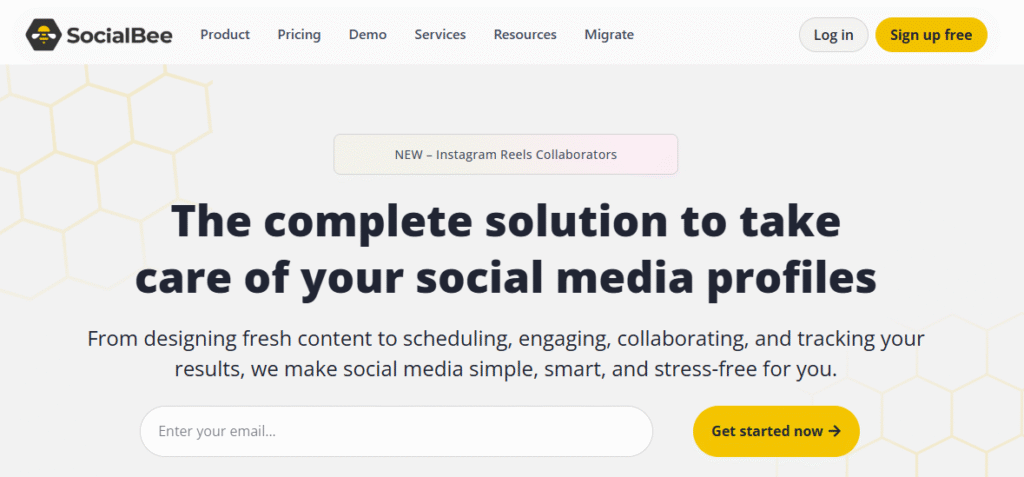
Best for: Small to medium businesses, content creators
SocialBee’s strength lies in its content categorization system, which helps you maintain a balanced mix of content types across your social media channels.
Key Features:
- Content Categories: Organize posts by content type (promotional, educational, etc.)
- RSS Feed Integration: Automatically curate content from feeds
- Canva Integration: Create graphics directly within the platform
- Audience Analytics: Understand your follower demographics
- URL Shortener: Built-in link shortening with analytics
- Posting Schedules: Different schedules for different content categories
Pricing:
- Bootstrap: $29/month (5 social profiles)
- Accelerate: $49/month (10 social profiles)
- Pro: $99/month (25 social profiles)
Pros:
- Unique content categorization approach
- Good integration with content curation tools
- Reasonable pricing
- Strong customer support
Cons:
- Limited advanced analytics
- Fewer team collaboration features
- Some users find the interface confusing initially
9. Sendible – The Agency-Focused Solution
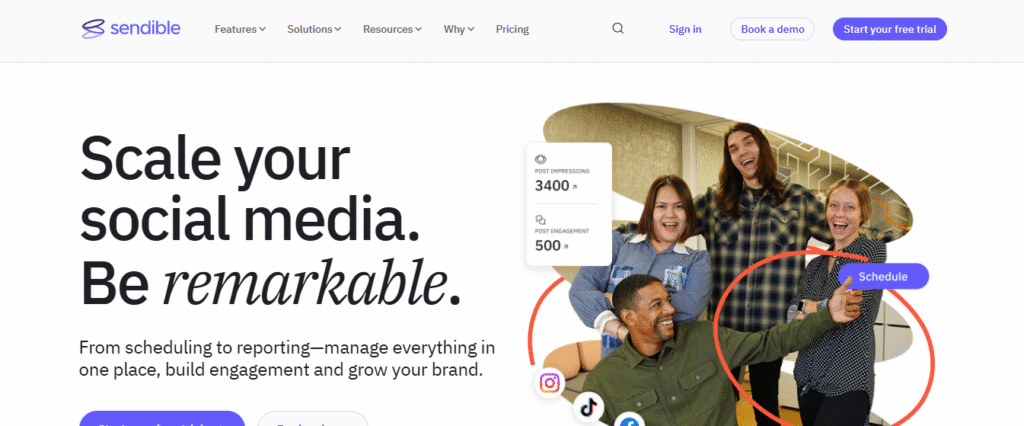
Best for: Marketing agencies, consultants, white-label services
Sendible is specifically designed for agencies managing multiple client accounts. Its white-label capabilities and client management features make it ideal for service providers.
Key Features:
- White-Label Options: Customize the platform with your branding
- Client Management: Separate dashboards for different clients
- Team Collaboration: Advanced user roles and permissions
- Content Approval: Client approval workflows
- Reporting: Branded reports for client presentations
- Social Listening: Monitor mentions and keywords
Pricing:
- Creator: $29/month (6 social profiles)
- Traction: $89/month (24 social profiles)
- White Label: $240/month (105 social profiles, white-label features)
Pros:
- Excellent for agencies
- Strong white-label capabilities
- Good client management features
- Competitive pricing for agencies
Cons:
- Can be complex for simple use cases
- Limited advanced analytics
- Learning curve for new users
10. Planable – The Creative Collaboration Platform
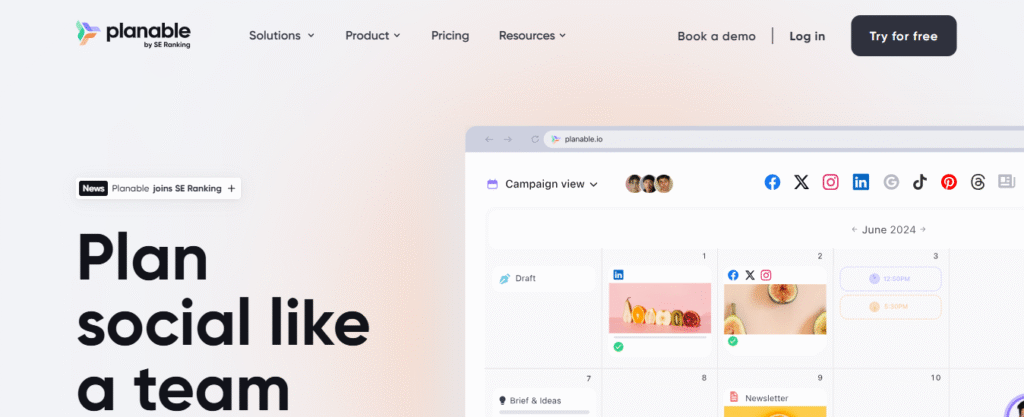
Best for: Creative teams, approval-heavy workflows, visual content
Planable focuses on visual content planning and team collaboration. It’s particularly strong for teams that need multiple rounds of approvals and revisions.
Key Features:
- Visual Content Planning: See exactly how your posts will look
- Collaboration Tools: Comment, approve, and edit posts as a team
- Approval Workflows: Multi-level approval processes
- Content Previews: Accurate previews for all platforms
- Team Workspaces: Separate spaces for different projects or clients
- Real-Time Collaboration: Multiple users can work simultaneously
Pricing:
- Free: 1 workspace, 3 social accounts
- Basic: $13/month (1 workspace, 10 social accounts)
- Pro: $26/month (1 workspace, 50 social accounts)
- Enterprise: Custom pricing
Pros:
- Excellent visual planning interface
- Strong collaboration features
- Good free plan
- Great for creative teams
Cons:
- Limited analytics
- No social listening
- Fewer automation features
11. ContentCal – The Content Planning Specialist
Best for: Growing teams, content planning, editorial calendars
ContentCal combines social media management with content planning, making it ideal for teams that need to coordinate across multiple content channels.
Key Features:
- Content Calendar: Visual planning across multiple channels
- Team Collaboration: Built-in approval workflows and team management
- Content Planning: Plan and organize content across all marketing channels
- Analytics: Performance tracking and reporting
- Integrations: Connect with popular marketing tools
- Templates: Reusable post templates for consistency
Pricing:
- Pro: $17/month (4 social accounts)
- Company: $50/month (8 social accounts)
- Enterprise: Custom pricing
Pros:
- Good balance of features and price
- Strong content planning capabilities
- User-friendly interface
- Growing integration ecosystem
Cons:
- Relatively new platform with fewer features
- Limited advanced analytics
- Smaller user community
How to Choose the Right SocialPilot Alternative
Selecting the perfect social media management tool depends on several factors specific to your business needs. Here’s a framework to help you make the right choice:
1. Assess Your Team Size and Structure
Solo entrepreneurs and small businesses should prioritize ease of use and affordability. Buffer, Later, and SocialBee are excellent choices that won’t overwhelm you with unnecessary features.
Growing teams (5-20 people) need collaboration features and scalable pricing. Consider CoSchedule, Agorapulse, or ContentCal for their balance of features and team management capabilities.
Large enterprises and agencies require advanced features, robust analytics, and extensive integrations. Hootsuite, Sprout Social, and Sendible are built to handle complex, multi-client operations.
2. Define Your Content Strategy
Visual-heavy brands focusing on Instagram, Pinterest, and visual content should consider Later or Planable for their superior visual planning capabilities.
Content marketing teams that manage blogs alongside social media will benefit from CoSchedule’s integrated approach.
Businesses with evergreen content can maximize their investment with MeetEdgar’s content recycling features.
3. Consider Your Analytics Needs
Data-driven teams requiring deep insights and social listening should invest in Sprout Social or Hootsuite for their comprehensive analytics capabilities.
Basic reporting needs can be met with more affordable options like Buffer or SocialBee.
4. Evaluate Integration Requirements
If your business relies heavily on specific tools, ensure your chosen platform integrates well with your existing tech stack. Hootsuite leads in integrations, while newer platforms may have limitations.
5. Budget Considerations
Tight budgets should start with platforms offering generous free plans or low-cost entry points like Buffer or Later.
Growing budgets can consider mid-range options like Agorapulse or CoSchedule that offer good value.
Enterprise budgets can invest in comprehensive solutions like Sprout Social or Hootsuite for maximum features and support.
Making the Switch: Migration Best Practices
Once you’ve chosen your SocialPilot alternative, here are some best practices for a smooth transition:
1. Start with a Trial Period
Take advantage of free trials to test the platform thoroughly before committing. Most platforms offer 14-30 day trials, which is sufficient to evaluate core features.
2. Export Your Data
Before canceling SocialPilot, export any historical data, content libraries, and analytics reports you want to preserve.
3. Set Up Your New Platform Gradually
Don’t try to migrate everything at once. Start with your most important social profiles and gradually add others as you become comfortable with the new platform.
4. Train Your Team
Ensure all team members are properly trained on the new platform. Most providers offer training resources and onboarding support.
5. Monitor Performance
Keep a close eye on your social media performance during the transition period to ensure nothing falls through the cracks.
Maximizing Your Social Media Management Investment
Regardless of which SocialPilot alternative you choose, here are some strategies to maximize your investment:
1. Establish Clear Workflows
Define clear processes for content creation, approval, scheduling, and monitoring. Consistent workflows prevent mistakes and improve efficiency.
2. Use Analytics to Guide Strategy
Regularly review your social media analytics to understand what content performs best and when your audience is most active.
3. Maintain Consistent Branding
Use templates and style guides to ensure consistent branding across all your social media channels.
4. Engage with Your Audience
Don’t just schedule posts and forget about them. Actively respond to comments, messages, and mentions to build genuine relationships with your audience.
5. Stay Updated on Platform Changes
Social media platforms frequently update their algorithms and features. Stay informed about these changes and adjust your strategy accordingly.
The Future of Social Media Management
As we look ahead to 2025 and beyond, several trends are shaping the social media management landscape:
AI-Powered Content Creation: More platforms are integrating AI tools to help with content creation, optimization, and scheduling.
Enhanced Analytics: Deeper insights into audience behavior and content performance are becoming standard.
Cross-Platform Integration: Better integration between social media platforms and other marketing tools is improving workflow efficiency.
Video-First Features: With the rise of TikTok, Instagram Reels, and YouTube Shorts, platforms are prioritizing video content management features.
E-commerce Integration: Social commerce features are becoming essential for businesses selling products online.
Final Thoughts: Your Next Steps
Choosing the right SocialPilot alternative is crucial for your social media success. Each platform I’ve covered offers unique strengths, and the best choice depends on your specific needs, budget, and goals.
My top recommendations based on different use cases:
- For enterprises: Hootsuite or Sprout Social
- For small businesses: Buffer or Later
- For agencies: Sendible or Agorapulse
- For content marketers: CoSchedule
- For visual brands: Later or Planable
- For budget-conscious users: Buffer or SocialBee
Remember, the perfect tool is the one that your team will actually use consistently. Sometimes a simpler platform that your team loves is better than a feature-rich platform that overwhelms them.
Whatever you choose, make sure it aligns with your business goals and helps you create meaningful connections with your audience. After all, social media is about building relationships, not just scheduling posts.
If you’re building a website to support your social media efforts, having a professional online presence is crucial for converting social media traffic into customers. At Upniche, we specialize in creating custom websites that perfectly complement your social media strategy, whether you need a business website, an ecommerce store, or even affiliate marketing sites to monetize your social media audience.
Ready to take your social media management to the next level? Start your free trial with one of these platforms today, and don’t forget to ensure your website is ready to convert all that social media traffic into loyal customers.