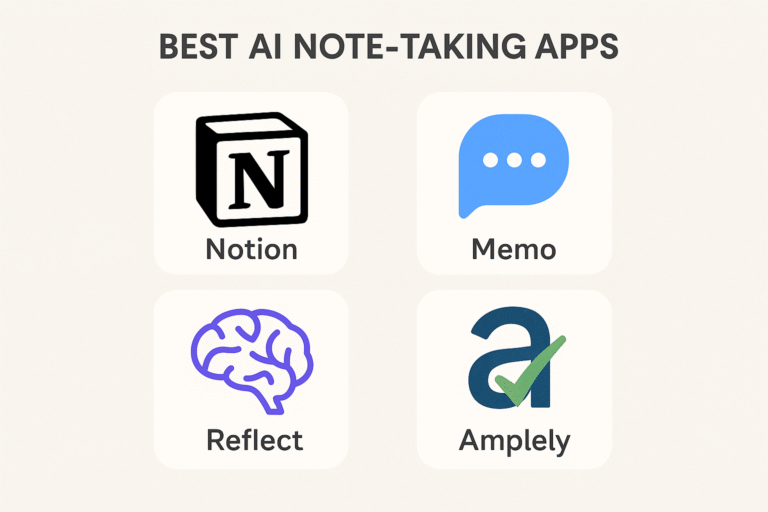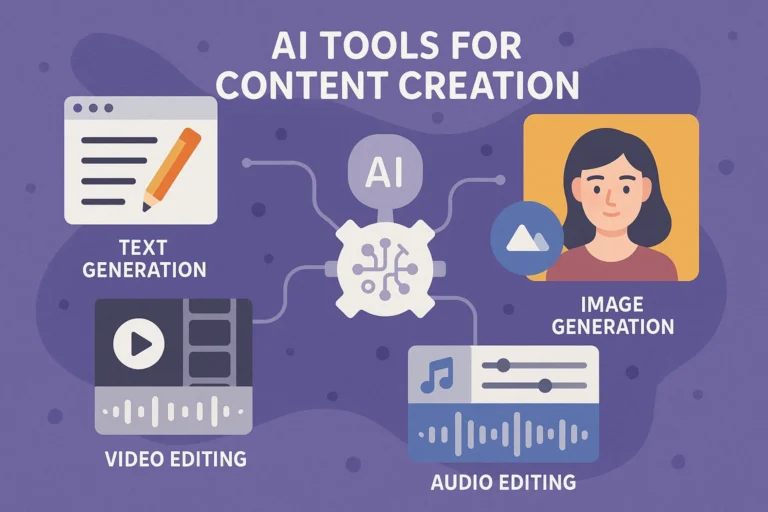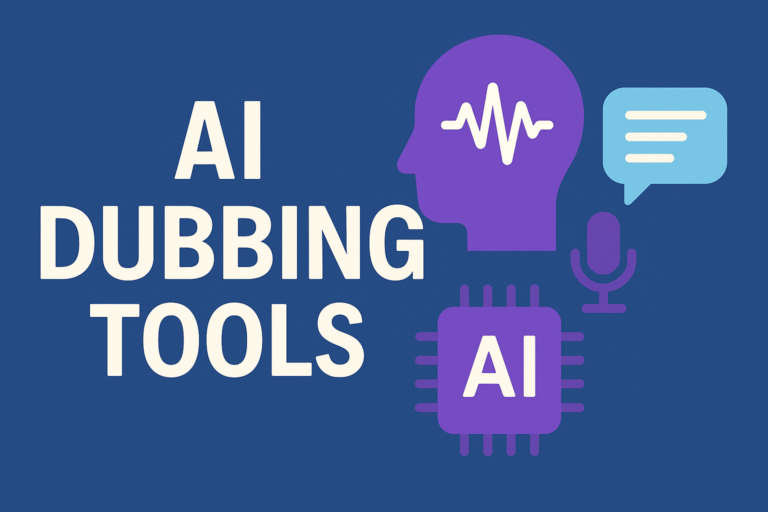Are you getting frustrated with ChatGPT’s limitations? Maybe you’re hitting usage caps, need real-time information, or want specialized features that ChatGPT simply doesn’t offer. You’re definitely not alone in this search.
While ChatGPT broke ground as the first mainstream AI assistant, the AI landscape has exploded with innovative alternatives that often outperform ChatGPT in specific areas. From advanced coding assistants to specialized research tools, there’s likely a better AI solution tailored to your exact needs.
In this comprehensive guide, I’ll walk you through the 15 best ChatGPT alternatives for 2025, helping you discover tools that can actually boost your productivity beyond what you thought possible.
Why You Might Need a ChatGPT Alternative
Before we dive into the alternatives, let’s address why you might be looking beyond ChatGPT in the first place:
Usage Limitations: ChatGPT’s free tier has strict usage caps, and even paid plans can throttle you during peak times.
Outdated Information: ChatGPT’s training data has a knowledge cutoff, meaning it can’t provide current information about recent events or trends.
Lack of Specialization: While ChatGPT is a generalist, you might need specialized tools for coding, research, content creation, or business tasks.
Privacy Concerns: Some users need more control over their data and conversations than ChatGPT provides.
Integration Needs: You might need AI that integrates directly with your existing tools and workflows.
Cost Efficiency: Depending on your usage patterns, other tools might offer better value for money.

What Makes a Great ChatGPT Alternative?
When evaluating AI alternatives, I’ve focused on eight critical factors that determine real-world value:
Output Quality: How accurate, useful, and coherent are the AI’s responses?
Specialized Capabilities: Does it excel in specific areas like coding, research, or content creation?
Real-Time Access: Can it access current information and browse the web?
Integration Options: How well does it work with tools you already use?
Pricing Structure: Does it offer good value and flexible pricing options?
Privacy and Control: What level of data control and privacy does it provide?
User Experience: Is the interface intuitive and efficient to use?
Customization: Can you tailor it to your specific needs and preferences?
Quick Comparison: Top 15 ChatGPT Alternatives
| Tool | Best For | Starting Price | Key Advantage | Web Access |
| Claude (Anthropic) | Research, long documents | Free | 200K context window | No |
| Perplexity AI | Real-time research | Free | Live web search with citations | Yes |
| Microsoft Copilot | Office productivity | Free | Native Office integration | Yes |
| Google Gemini | Google Workspace users | Free | Google services integration | Yes |
| GitHub Copilot | Developers | $10/month | AI pair programming | No |
| DeepSeek | Logic and reasoning | Free | Open source, math excellence | No |
| Jasper AI | Marketing copywriting | $49/month | Brand voice consistency | No |
| Copy.ai | Sales automation | Free | AI workflow automation | Yes |
| Character.AI | Creative roleplay | Free | Character interactions | No |
| Poe by Quora | Multi-model access | Free | Access to multiple AIs | Yes |
| You.com | Privacy-focused search | Free | Private AI search | Yes |
| Writesonic | Content creation | Free | SEO-optimized writing | Yes |
| Bing Chat | Web-integrated chat | Free | Microsoft ecosystem | Yes |
| Bard (Experiment) | Creative tasks | Free | Multimodal capabilities | Yes |
| Chatsonic | Real-time content | $12.67/month | Current events integration | Yes |
The 15 Best ChatGPT Alternatives (Detailed Analysis)
1. Claude (Anthropic) – The Research Champion
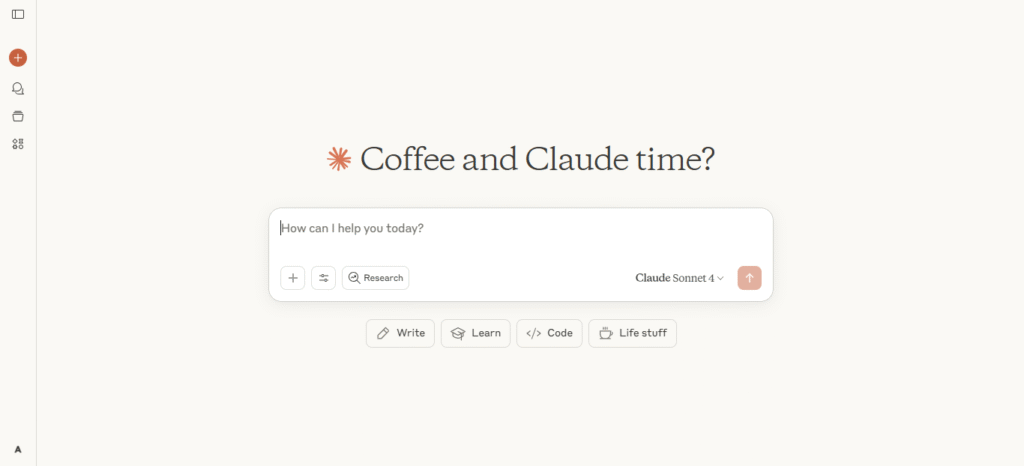
Best for: Researchers, analysts, academics, long-form content creators
Claude has quickly become my top recommendation for users who need to process large documents or engage in complex reasoning tasks. With a massive 200,000 token context window, Claude can analyze entire books, research papers, or lengthy reports in a single conversation.
Key Features:
- Massive Context Window: Process up to 200,000 tokens (roughly 150,000 words) in one conversation
- Enhanced Safety: Built with constitutional AI principles for more reliable, ethical responses
- Document Analysis: Upload and analyze PDFs, text files, and other documents
- Code Understanding: Excellent at reading and explaining complex code
- Nuanced Reasoning: Superior performance on tasks requiring careful analysis and judgment
Strengths:
- Exceptional at maintaining context over very long conversations
- More careful and nuanced responses than many alternatives
- Excellent for academic and professional research
- Strong ethical guardrails without being overly restrictive
- Great at admitting uncertainty rather than hallucinating
Limitations:
- No real-time web access
- Limited availability (invitation-only periods)
- Can be slower than ChatGPT for simple queries
Pricing:
- Free tier available
- Claude Pro: $20/month
- API pricing varies based on usage
2. Perplexity AI – The Real-Time Research Master
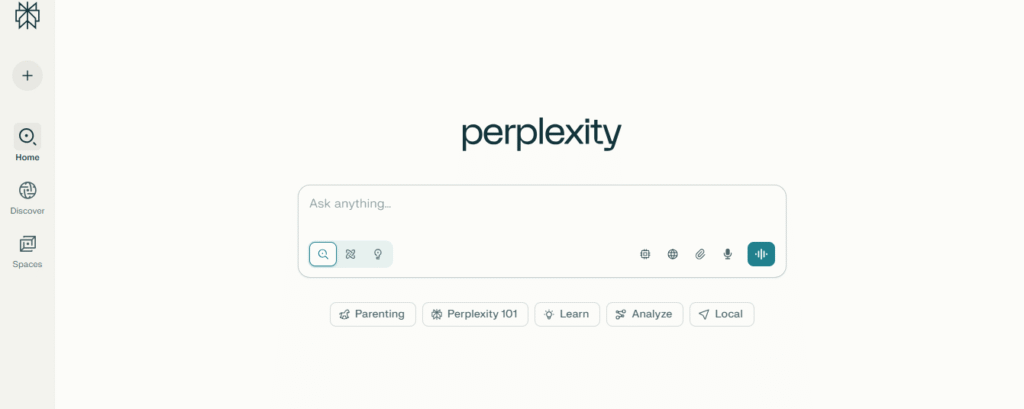
Best for: Journalists, researchers, students, anyone needing current information
Perplexity AI has revolutionized how we think about AI-powered research. Instead of providing generic responses, it searches the web in real-time and provides answers with proper citations, making it invaluable for fact-checking and staying current.
Key Features:
- Live Web Search: Access to current information and recent events
- Source Citations: Every answer includes links to source material
- Follow-up Questions: Intelligent suggestions for deeper research
- Multiple Search Modes: Academic, general, or focused searches
- Copilot Mode: Enhanced reasoning with GPT-4 or Claude integration
Strengths:
- Always up-to-date information
- Transparent sourcing builds trust
- Excellent for fact-checking and verification
- Clean, distraction-free interface
- Great mobile experience
Limitations:
- Less creative than ChatGPT for open-ended tasks
- Limited customization options
- Can be overly focused on factual queries
Pricing:
- Free tier with limited searches
- Perplexity Pro: $20/month (unlimited searches, GPT-4 access)
3. Microsoft Copilot – The Productivity Powerhouse
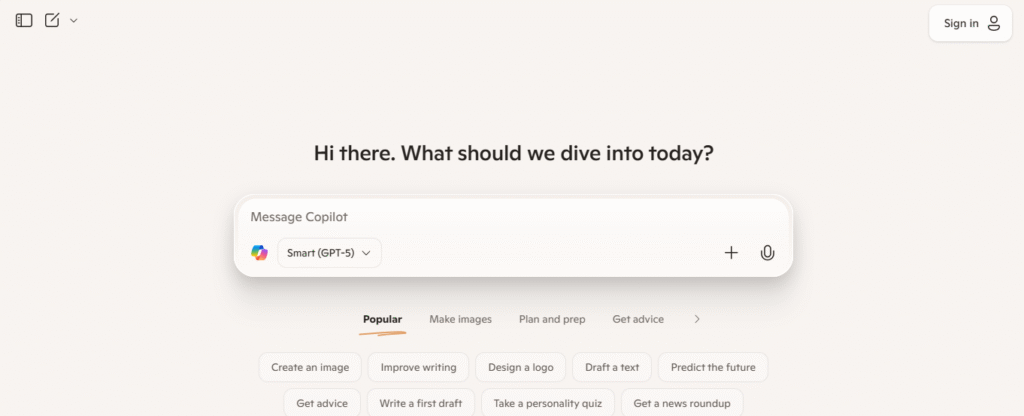
Best for: Office workers, business professionals, Microsoft ecosystem users
Microsoft Copilot represents the future of workplace AI, seamlessly integrating with the entire Microsoft 365 suite. If you’re already using Word, Excel, PowerPoint, or Teams, Copilot can transform how you work.
Key Features:
- Office Integration: AI assistance directly in Word, Excel, PowerPoint, Outlook
- Windows Integration: Built into Windows 11 for system-wide AI assistance
- Teams Collaboration: AI-powered meeting summaries and insights
- Email Management: Smart email composition and management in Outlook
- Data Analysis: Advanced Excel analysis and visualization
Strengths:
- Seamless integration with existing workflows
- Enterprise-grade security and compliance
- Constantly improving with Microsoft’s AI investments
- Free tier available in Windows and Edge
- Professional context understanding
Limitations:
- Requires Microsoft ecosystem for full benefits
- Additional subscription cost for full Office integration
- Learning curve for advanced features
Pricing:
- Basic Copilot: Free (limited features in Windows/Edge)
- Microsoft 365 Copilot: $30/month per user (requires Microsoft 365 subscription)
4. Google Gemini – The Multimodal Innovator
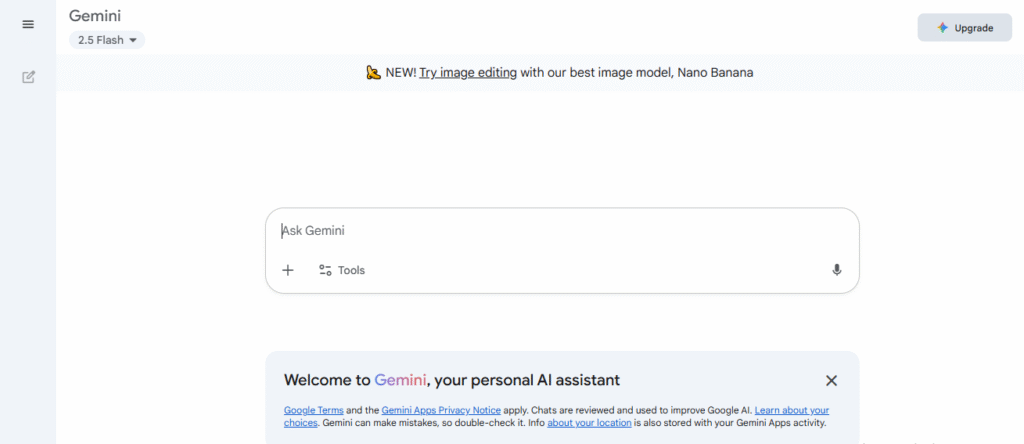
Best for: Google Workspace users, creative professionals, multimodal tasks
Gemini (formerly Bard) represents Google’s most advanced AI offering, with impressive multimodal capabilities and deep integration with Google’s ecosystem of services.
Key Features:
- Multimodal Input: Process text, images, audio, and video
- Google Integration: Works with Gmail, Docs, Sheets, and other Google services
- Real-time Information: Access to current web data through Google Search
- Code Generation: Strong programming capabilities across multiple languages
- Creative Tasks: Excellent for brainstorming and creative writing
Strengths:
- Impressive multimodal capabilities
- Deep Google ecosystem integration
- Free tier with generous usage limits
- Fast response times
- Strong multilingual support
Limitations:
- Still developing compared to more mature alternatives
- Inconsistent performance on complex reasoning
- Limited customization options
Pricing:
- Free tier available
- Gemini Advanced: $19.99/month (includes 2TB Google storage)
5. GitHub Copilot – The Developer’s Best Friend
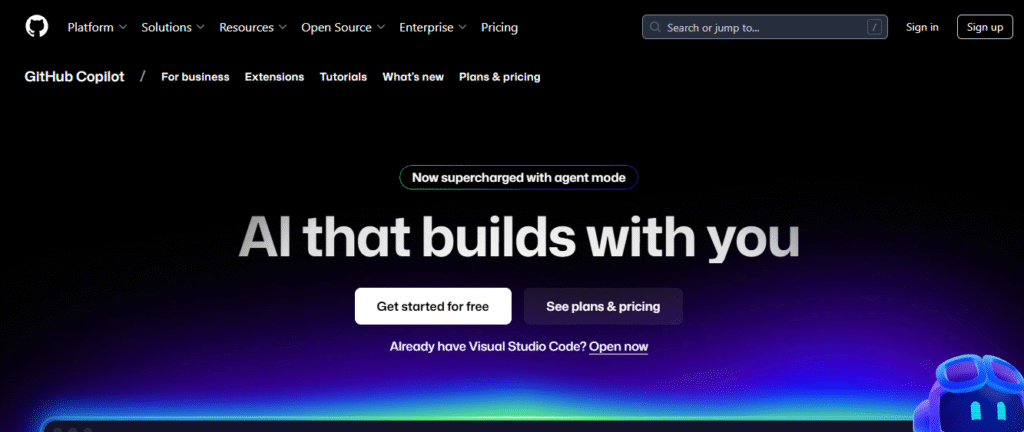
Best for: Software developers, programmers, coding students
GitHub Copilot has transformed software development by providing intelligent code suggestions directly in your development environment. It’s like having an experienced developer pair programming with you.
Key Features:
- Real-time Code Suggestions: Context-aware code completion
- Multiple Language Support: Works with dozens of programming languages
- IDE Integration: Native support for VS Code, JetBrains, Neovim, and more
- Code Explanation: Explains complex code snippets and functions
- Test Generation: Automatically generates unit tests
Strengths:
- Dramatically speeds up coding workflows
- Learns from your coding style and project context
- Excellent at boilerplate code generation
- Strong community and continuous improvements
- Works offline once trained on your codebase
Limitations:
- Requires basic programming knowledge to use effectively
- Subscription cost for individual developers
- May suggest outdated or insecure code patterns
Pricing:
- Free for verified students and open-source maintainers
- Individual: $10/month
- Business: $19/month per user
6. DeepSeek – The Open Source Powerhouse
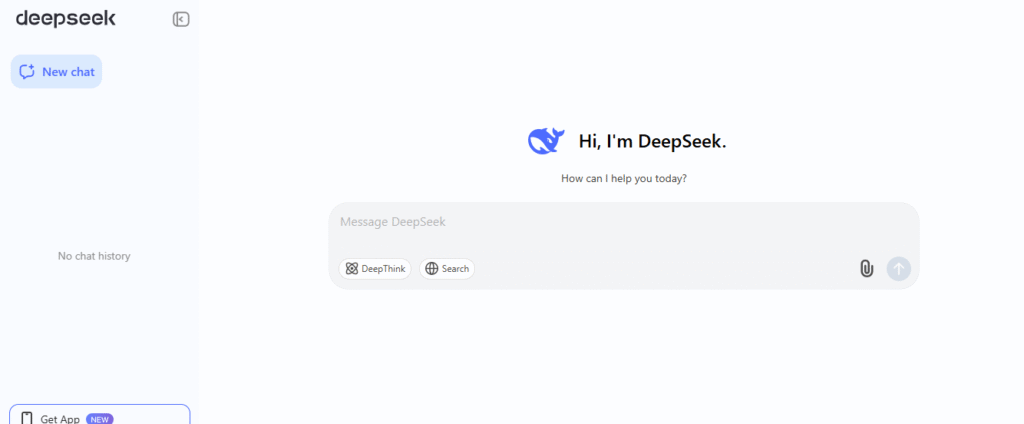
Best for: Developers, researchers, math and logic tasks, privacy-conscious users
DeepSeek has surprised the AI community by delivering exceptional performance as an open-source alternative, particularly excelling in reasoning, mathematics, and coding tasks.
Key Features:
- Open Source: Full transparency and community-driven development
- Strong Reasoning: Exceptional performance on logic and mathematical problems
- Coding Excellence: Competitive with commercial alternatives for programming tasks
- Multilingual Support: Strong performance across multiple languages
- API Access: Available for integration into custom applications
Strengths:
- Completely free to use
- Open source transparency
- Excellent for educational purposes
- Strong performance on technical tasks
- Privacy-focused approach
Limitations:
- Less polished user interface than commercial alternatives
- Limited customer support
- Smaller ecosystem of integrations
Pricing:
- Completely free
- Open source with API access
7. Jasper AI – The Marketing Content Specialist
Best for: Marketing teams, content creators, copywriters, agencies
Jasper AI has established itself as the go-to platform for marketing-focused AI content creation, offering specialized templates and brand voice consistency that generic AI tools lack.
Key Features:
- Marketing Templates: Pre-built templates for ads, emails, social posts, and more
- Brand Voice Training: Learns and maintains your brand’s unique voice
- Team Collaboration: Multiple users with role-based permissions
- SEO Optimization: Built-in SEO suggestions and keyword integration
- Plagiarism Checking: Ensures content originality
Strengths:
- Purpose-built for marketing use cases
- Consistent brand voice across all content
- Extensive template library
- Strong team collaboration features
- Proven ROI for marketing teams
Limitations:
- More expensive than general-purpose alternatives
- Less versatile for non-marketing tasks
- Learning curve for advanced features
Pricing:
- Creator: $49/month
- Teams: $125/month
- Business: Custom pricing
8. Copy.ai – The Sales Automation Expert
Best for: Sales teams, lead generation, outbound marketing, CRM integration
Copy.ai has evolved beyond simple copywriting to become a comprehensive sales automation platform with AI agents that can handle complex workflows.
Key Features:
- AI Workflows: Automated sequences for sales and marketing tasks
- CRM Integration: Native connections to HubSpot, Salesforce, and others
- Personalization: Dynamic content based on prospect data
- Email Sequences: Automated follow-up campaigns
- Social Media Automation: LinkedIn and other platform automation
Strengths:
- Comprehensive sales automation features
- Strong CRM integrations
- Good ROI for sales-focused teams
- Free tier available
- Active community and support
Limitations:
- Learning curve for advanced automation features
- Can be overwhelming for simple copywriting needs
- Pricing scales quickly with usage
Pricing:
- Free: Limited features
- Pro: $49/month
- Team: $249/month
- Growth: $1,333/month
9. Character.AI – The Creative Roleplay Platform
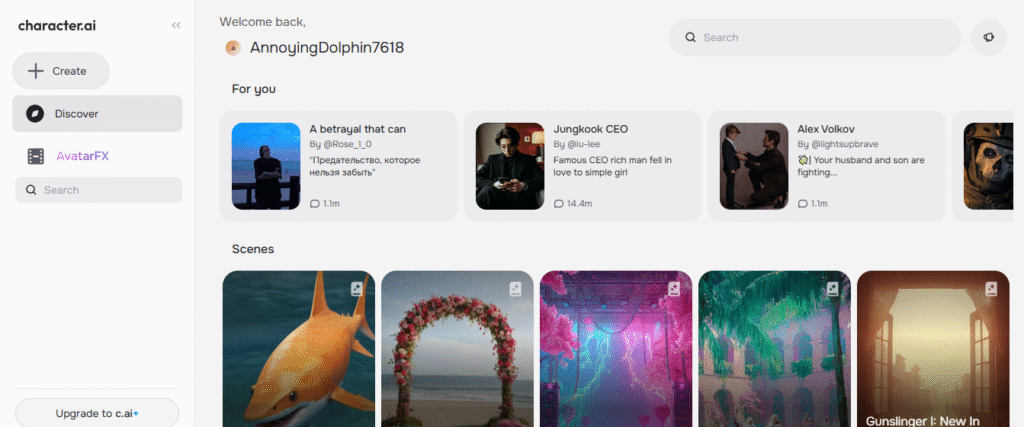
Best for: Creative writers, educators, entertainment, character development
Character.AI offers a unique approach to AI interaction by allowing you to create and chat with AI characters, making it perfect for creative projects and educational scenarios.
Key Features:
- Character Creation: Build AI personas with specific traits and knowledge
- Roleplay Scenarios: Interactive storytelling and character development
- Educational Applications: Historical figures, subject matter experts
- Creative Writing: Collaborative storytelling and character development
- Community Sharing: Share and discover characters created by others
Strengths:
- Unique creative applications
- Strong character consistency
- Great for educational purposes
- Active community
- Free tier available
Limitations:
- Limited practical business applications
- Can generate inconsistent responses
- Less suitable for factual queries
Pricing:
- Free with limitations
- Character.AI Plus: $9.99/month
10. Poe by Quora – The Multi-Model Hub
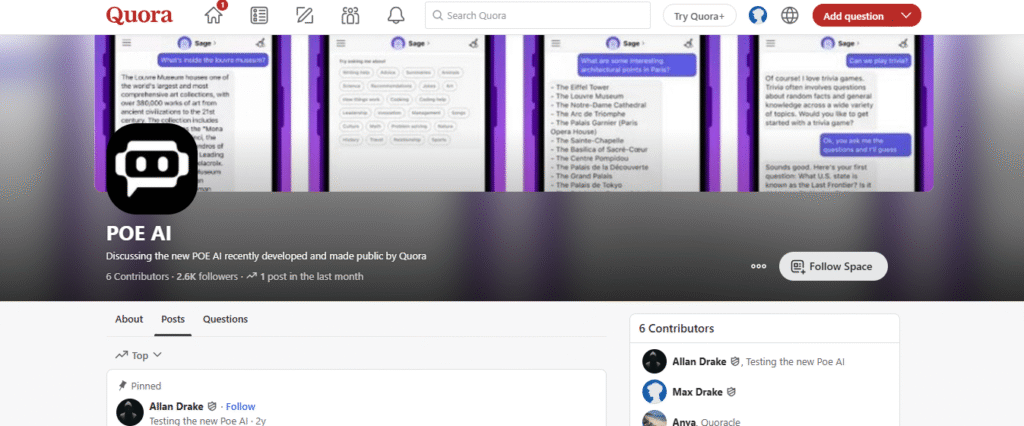
Best for: AI enthusiasts, researchers comparing models, power users
Poe provides access to multiple AI models in one platform, allowing you to compare responses from ChatGPT, Claude, Gemini, and others side by side.
Key Features:
- Multiple Models: Access to GPT-4, Claude, Gemini, and others
- Model Comparison: Compare responses across different AIs
- Bot Creation: Create custom AI bots with specific instructions
- Mobile Apps: Full-featured mobile applications
- Community Features: Share prompts and discover new use cases
Strengths:
- Access to multiple premium models
- Great for comparing AI capabilities
- Strong mobile experience
- Active community
- Custom bot creation
Limitations:
- Can be overwhelming for casual users
- Limited free access to premium models
- Interface can be cluttered
Pricing:
- Free tier with limited access
- Poe Pro: $20/month
11. You.com – The Privacy-Focused Search AI
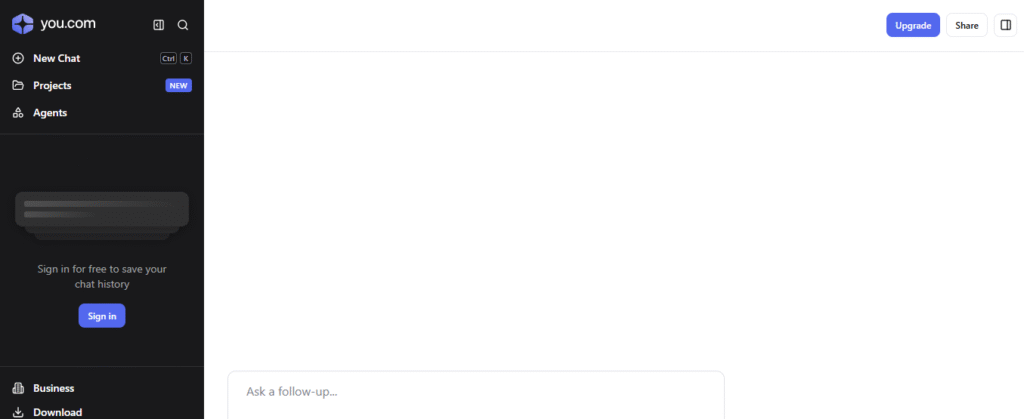
Best for: Privacy-conscious users, research tasks, web search enhancement
You.com combines AI chat capabilities with web search, prioritizing user privacy and customizable search experiences.
Key Features:
- Private Search: No tracking or data collection
- Customizable Interface: Personalize your search and AI experience
- Real-time Information: Current web data in AI responses
- Source Attribution: Clear citations for all information
- Multiple AI Models: Access to different AI capabilities
Strengths:
- Strong privacy protections
- Customizable user experience
- Real-time web access
- No usage tracking
- Free tier available
Limitations:
- Smaller user base than major alternatives
- Limited advanced features
- Less refined than established platforms
Pricing:
- Free tier available
- You Pro: $20/month
12. Writesonic – The SEO Content Creator
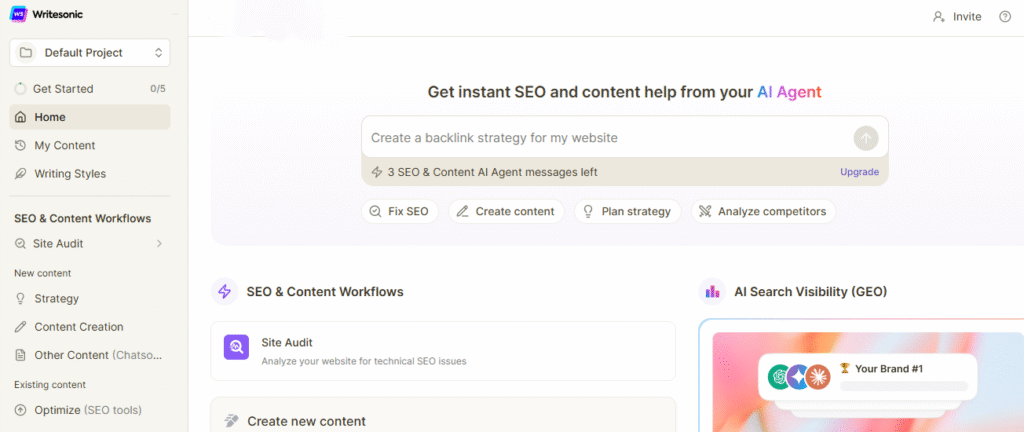
Best for: Content marketers, bloggers, SEO professionals, agencies
Writesonic focuses specifically on creating SEO-optimized content with built-in keyword research and content optimization tools.
Key Features:
- SEO Optimization: Built-in keyword research and optimization
- Content Templates: Specialized templates for different content types
- Bulk Content Generation: Create multiple pieces simultaneously
- Competitor Analysis: Research and analyze competitor content
- WordPress Integration: Direct publishing to WordPress sites
Strengths:
- Strong SEO focus
- Bulk content capabilities
- WordPress integration
- Competitive pricing
- Good for agencies
Limitations:
- Limited general-purpose capabilities
- Can produce formulaic content
- Learning curve for advanced features
Pricing:
- Free tier: Limited features
- Small Team: $13/month
- Freelancer: $16/month
- Enterprise: Custom pricing
13. Bing Chat – The Microsoft Web AI
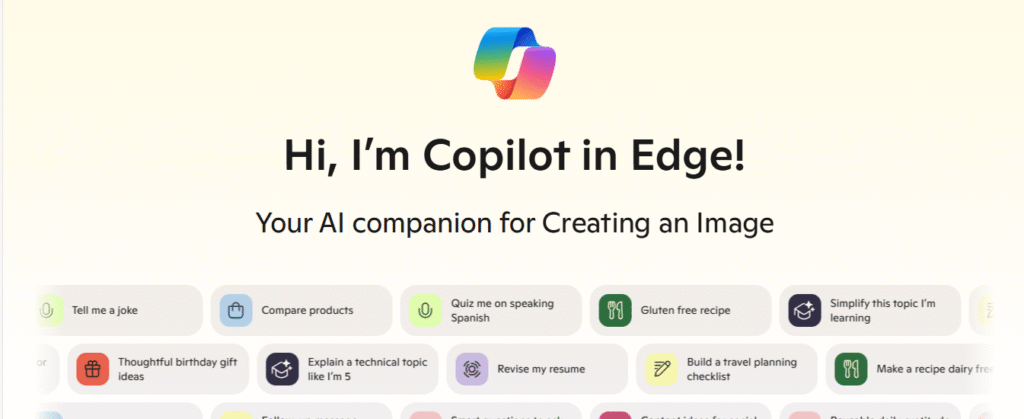
Best for: Web research, current events, Microsoft ecosystem users
Bing Chat integrates ChatGPT-4 with real-time web search, providing current information with source citations.
Key Features:
- Web-Connected AI: Real-time access to current information
- Source Citations: Links to source material for verification
- Image Generation: Create images with DALL-E integration
- Conversation Styles: Choose between creative, balanced, or precise modes
- Microsoft Integration: Works with Microsoft services and Edge browser
Strengths:
- Completely free to use
- Real-time web access
- Microsoft ecosystem integration
- Multiple conversation modes
- Strong fact-checking capabilities
Limitations:
- Limited conversation length
- Can be overly cautious in responses
- Requires Microsoft account and Edge browser for full features
Pricing:
- Completely free
14. Bard (Google’s Experiment) – The Creative Collaborator
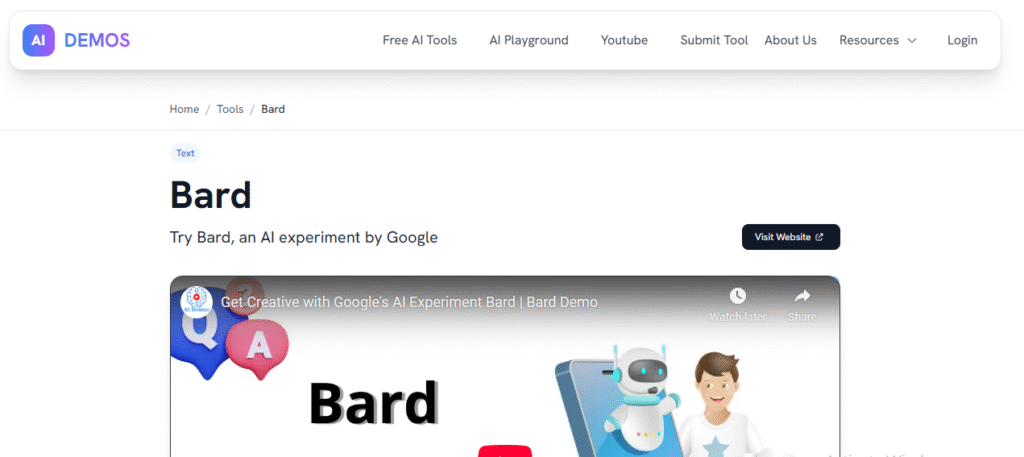
Best for: Creative tasks, brainstorming, multimodal projects
Google’s Bard offers unique creative capabilities with strong multimodal support and integration with Google’s creative tools.
Key Features:
- Creative Focus: Optimized for brainstorming and creative tasks
- Multimodal Capabilities: Process images, audio, and text
- Google Integration: Works with Google’s creative and productivity tools
- Real-time Information: Access to current web data
- Export Options: Easy export to Google Docs, Sheets, and Gmail
Strengths:
- Strong creative capabilities
- Multimodal input support
- Free to use
- Google ecosystem integration
- Fast response times
Limitations:
- Still in experimental phase
- Inconsistent performance
- Limited advanced reasoning capabilities
Pricing:
- Free during experimental phase
15. Chatsonic – The Current Events Specialist
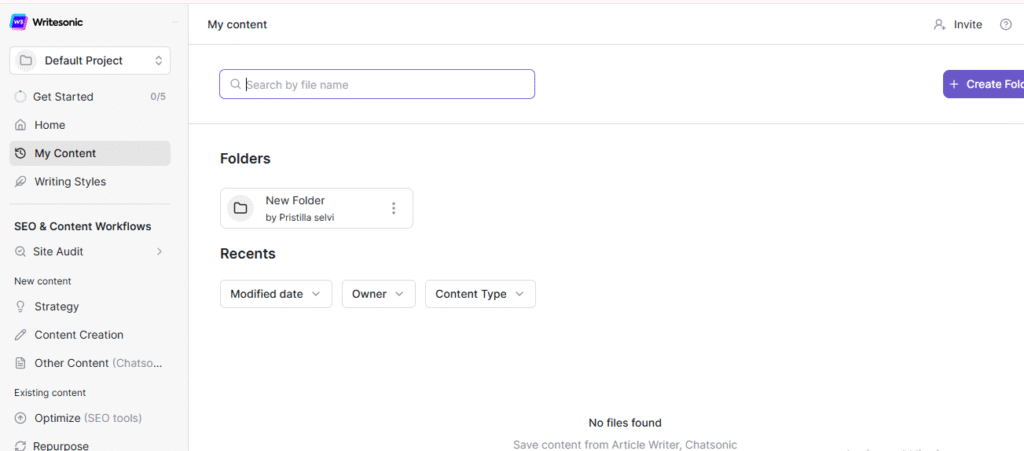
Best for: News tracking, social media management, current affairs research
Chatsonic specializes in providing AI assistance with access to current events and trending topics, making it ideal for time-sensitive content creation.
Key Features:
- Real-time Data: Access to current news and trends
- Social Media Integration: Direct posting to social platforms
- Voice Commands: Voice-to-text and text-to-voice capabilities
- Image Generation: AI-powered image creation
- API Access: Integration capabilities for custom applications
Strengths:
- Excellent for current events and trending topics
- Social media integration
- Voice capabilities
- API access available
- Regular feature updates
Limitations:
- More expensive than some alternatives
- Can be overwhelming for simple tasks
- Limited free tier
Pricing:
- Free tier: Limited features
- Small Team: $12.67/month
- Freelancer: $32.67/month
- Small Business: $66.67/month
Choosing the Right ChatGPT Alternative: A Decision Framework
With so many options available, choosing the right alternative can feel overwhelming. Here’s a systematic approach to help you make the best decision:
1. Define Your Primary Use Case
Research and Analysis: Choose Claude for long documents, Perplexity for current information, or Poe for model comparison.
Content Creation: Consider Jasper for marketing, Writesonic for SEO content, or Copy.ai for sales materials.
Software Development: GitHub Copilot is the clear winner, with DeepSeek as a free alternative.
Business Productivity: Microsoft Copilot for Office users, Google Gemini for Google Workspace.
Creative Projects: Character.AI for roleplay, Bard for brainstorming, or Chatsonic for social media.
2. Assess Your Technical Requirements
Integration Needs: If you need deep integration with existing tools, prioritize platform-specific options like Microsoft Copilot or Google Gemini.
Privacy Concerns: Consider You.com, DeepSeek, or other privacy-focused alternatives.
Customization: Look for platforms that allow custom instructions, templates, or brand voice training.
3. Evaluate Budget Constraints
Free Options: DeepSeek, Bing Chat, Google Gemini, and Perplexity offer substantial free tiers.
Mid-Range: Most alternatives offer competitive pricing around $20/month.
Enterprise: Consider total cost of ownership, including training and integration costs.
4. Consider Team Collaboration
Solo Users: Focus on ease of use and specialized features.
Small Teams: Look for collaboration features and shared workspaces.
Large Organizations: Prioritize enterprise features, security, and compliance.
Advanced Strategies for Maximizing AI Tool Value
Once you’ve chosen your ChatGPT alternative, here are strategies to maximize its value:
1. Master Prompt Engineering
Different AI models respond differently to various prompt styles. Invest time in learning what works best with your chosen platform.
Be Specific: Provide clear context and specific requirements.
Use Examples: Show the AI what you want with concrete examples.
Iterate and Refine: Develop a library of effective prompts for common tasks.
2. Integrate with Your Workflow
API Integration: Use APIs to connect AI capabilities directly to your existing tools.
Browser Extensions: Take advantage of browser extensions for seamless integration.
Automation Tools: Use platforms like Zapier to create automated workflows.
3. Stay Updated on New Features
AI platforms evolve rapidly. Subscribe to updates and experiment with new features as they become available.
4. Measure and Optimize
Track metrics like time saved, content quality improvements, or task completion rates to quantify the value of your AI tools.
The Future of AI Assistants: What to Expect
The AI assistant landscape is evolving rapidly. Here are key trends to watch:
Increased Specialization: More AI tools will focus on specific industries and use cases.
Better Integration: Deeper integration with existing software and workflows.
Improved Reasoning: Enhanced logical reasoning and problem-solving capabilities.
Multimodal Evolution: Better handling of text, images, audio, and video in unified interfaces.
Privacy Enhancements: Stronger privacy controls and data sovereignty options.
Cost Reduction: More competitive pricing as the market matures.
Making the Switch: Migration Best Practices
When transitioning from ChatGPT to an alternative, follow these best practices:
1. Start with a Pilot Program
Test your chosen alternative with a small subset of tasks before fully committing.
2. Prepare Your Team
Provide training and clear guidelines for using the new AI tool effectively.
3. Gradually Increase Usage
Slowly expand usage as you and your team become more comfortable with the new platform.
4. Monitor Performance
Track key metrics to ensure the alternative is delivering the expected benefits.
5. Maintain Flexibility
Be prepared to adjust your choice as both your needs and available tools evolve.
Building AI into Your Business Strategy
Whether you’re a solopreneur or running a large organization, AI tools should complement your overall business strategy. If you’re building a digital presence to showcase your expertise or sell products and services, having a professional website is crucial for establishing credibility and converting AI-generated leads into customers.
At Upniche, we understand that modern businesses need websites that work seamlessly with AI-driven marketing strategies. Whether you need a professional business website, an ecommerce store to sell your products, or specialized niche sites for affiliate marketing, we create digital platforms that amplify the content and leads generated by your AI tools.
Our premade website solutions are perfect for entrepreneurs looking to quickly establish their online presence, while our custom design services ensure your website reflects your unique brand and integrates perfectly with your AI-powered content strategy.
Conclusion: Your AI-Powered Future Starts Now
The AI revolution is here, and ChatGPT was just the beginning. The alternatives we’ve explored offer specialized capabilities that can dramatically improve your productivity, creativity, and business outcomes.
My top recommendations based on different use cases:
- For researchers and analysts: Claude for its massive context window and nuanced reasoning
- For current information needs: Perplexity AI for real-time, cited research
- For developers: GitHub Copilot for unmatched coding assistance
- For business productivity: Microsoft Copilot for seamless Office integration
- For content marketers: Jasper AI for consistent brand voice and marketing focus
- For budget-conscious users: DeepSeek or Bing Chat for powerful free alternatives
The key is to choose tools that align with your specific needs rather than trying to find a one-size-fits-all solution. Many successful professionals and businesses use multiple AI tools for different purposes, creating a personalized AI toolkit that maximizes productivity across all areas of work.
Remember, the best AI tool is the one you’ll actually use consistently. Start with one alternative that addresses your primary need, master it, and then gradually expand your AI toolkit as you discover new applications and opportunities.
The future belongs to those who can effectively leverage AI to amplify their capabilities. Choose your tools wisely, invest time in learning to use them effectively, and prepare to transform how you work and create.
Your journey beyond ChatGPT starts now. Which alternative will you try first?