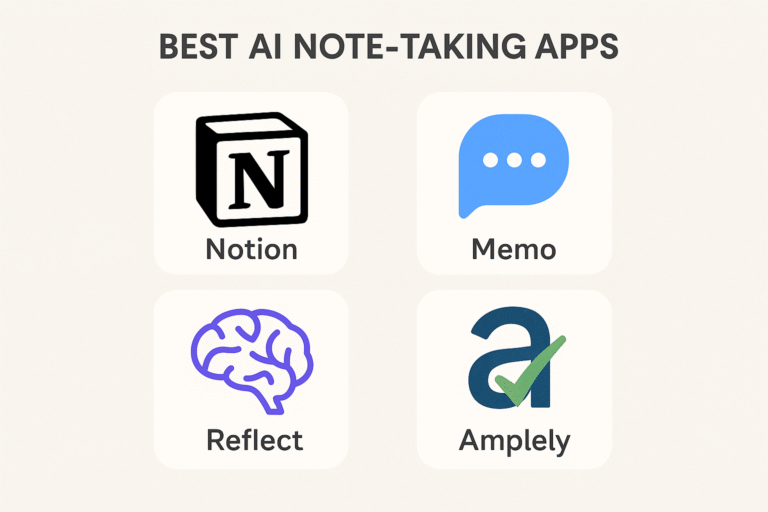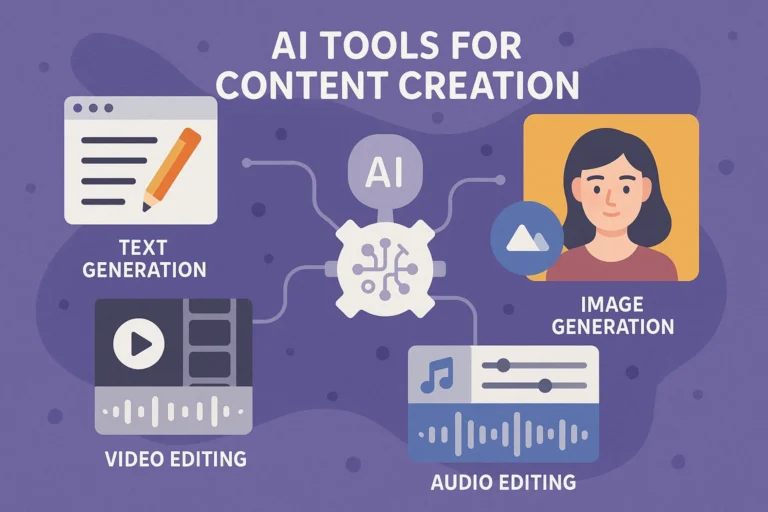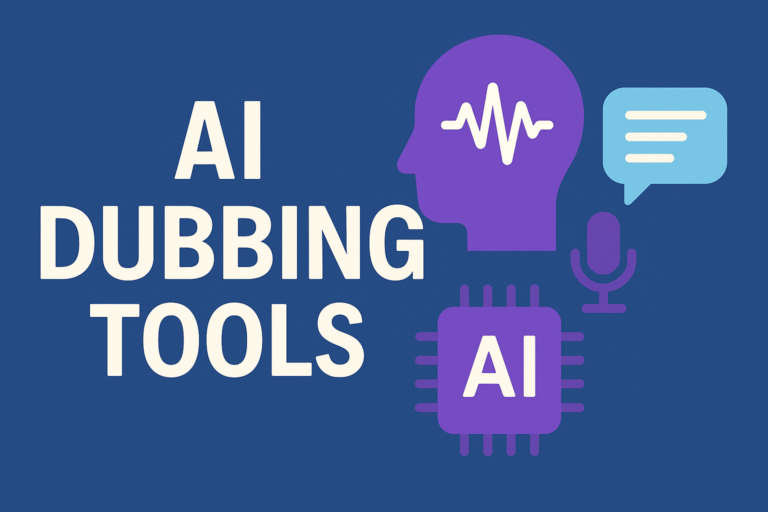Running a successful marketing agency in 2025 feels like juggling flaming torches while riding a unicycle – one wrong move and everything comes crashing down. If you’re spending more time managing tools than delivering results for clients, you’re not alone. The average marketing agency uses 12-15 different software tools daily, yet 73% still struggle with productivity bottlenecks.
Here’s the reality: your agency’s success isn’t just about creative brilliance or strategic thinking anymore. It’s about how efficiently you can execute, collaborate, and scale your operations. The right productivity apps can mean the difference between a thriving agency and one that’s constantly playing catch-up.
After working with hundreds of agencies and analyzing productivity patterns across the industry, I’ve identified the tools that actually move the needle. This isn’t another generic list – it’s a strategic roadmap to transform your agency’s workflow.
Why Most Marketing Agencies Choose the Wrong Productivity Tools
Before diving into the solutions, let’s address why most agencies remain stuck in productivity quicksand. The biggest mistake I see agencies make is treating productivity tools like a shopping list – grabbing whatever seems popular without considering how these tools work together.
Your agency operates as an ecosystem. When you choose tools that don’t communicate with each other, you create data silos, duplicate work, and force your team to become tool-switching ninjas instead of marketing experts.
The second critical error is focusing on features rather than workflow integration. A tool might have 100 features, but if it doesn’t align with how your team actually works, those features become obstacles rather than advantages.
The 15 Essential Productivity Apps Every Marketing Agency Needs
Content Creation & Management Powerhouses
1. Notion
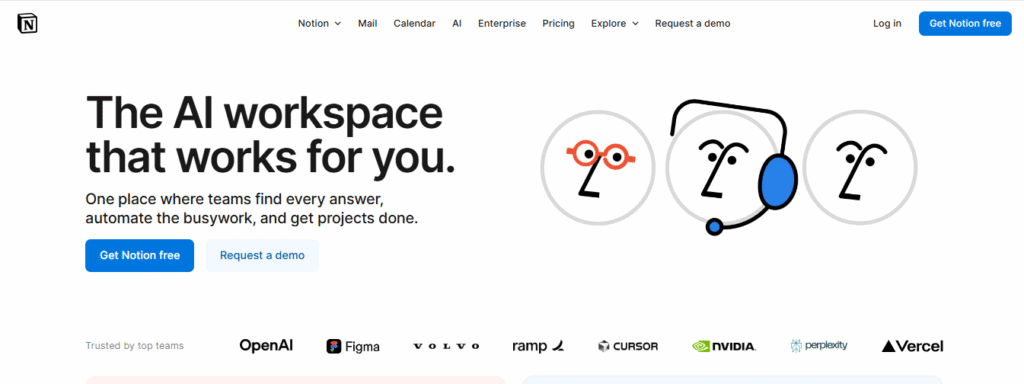
Notion has revolutionized how progressive agencies organize everything from client briefs to content calendars. Unlike traditional project management tools, Notion functions as your agency’s digital brain – capable of handling anything from simple to-do lists to complex client reporting dashboards.
What makes Notion exceptional for agencies is its database functionality. You can create interconnected systems where a single client update automatically reflects across project timelines, content calendars, and team assignments. This eliminates the constant context-switching that kills productivity.
Pro tip: Set up template systems for recurring projects like website launches or content campaigns. This alone can save your team 3-4 hours per project setup.
2. Airtable
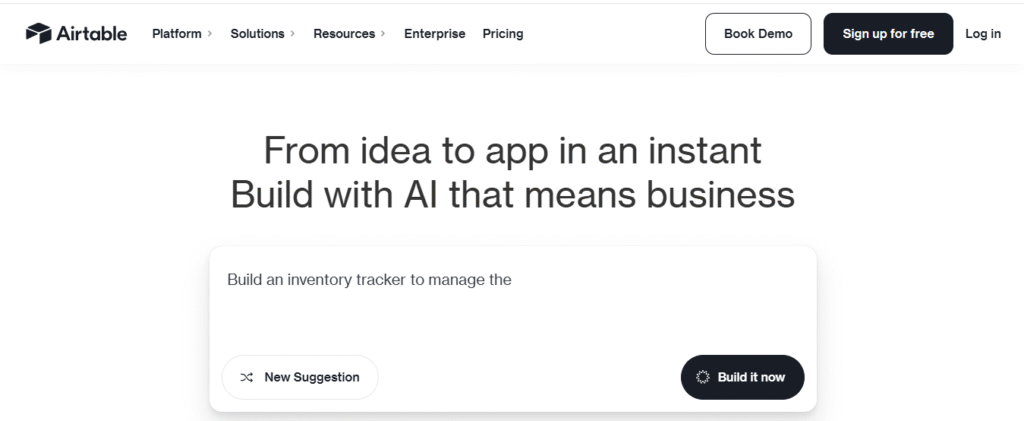
Think of Airtable as the Swiss Army knife of data organization. For agencies managing multiple clients with varying campaign types, Airtable’s flexibility is unmatched. You can create custom workflows that adapt to each client’s unique requirements while maintaining consistency across your agency operations.
The real power lies in Airtable’s automation capabilities. Set up triggers that automatically move projects through your pipeline, send client notifications, and update team assignments based on project milestones. It’s like having a virtual project manager that never sleeps.
3. Monday.com
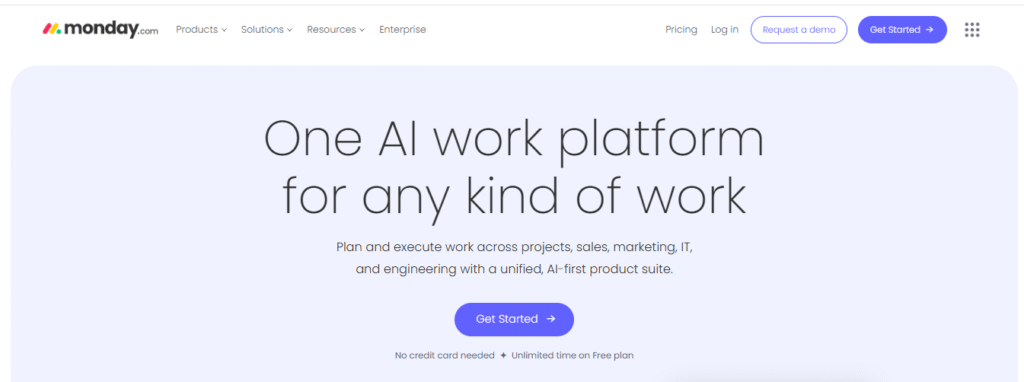
Monday.com excels at visual project tracking – crucial when you’re managing campaigns across multiple channels and timelines. The platform’s strength lies in its ability to provide clear visibility into project status without requiring team members to dig through complex folder structures.
For agencies handling both creative and technical projects, Monday.com’s versatile board layouts accommodate everything from simple task lists to complex Gantt charts. The automated status updates keep clients informed without creating additional work for your team.
Communication & Collaboration Champions
4. Slack
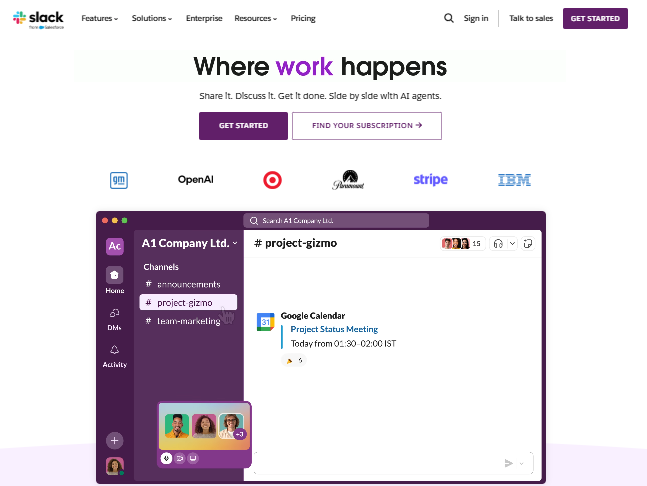
While Slack might seem obvious, most agencies barely scratch the surface of its potential. The key is creating a channel structure that mirrors your project flow rather than just throwing everyone into general channels.
Create dedicated channels for each client, integrate relevant tools, and use Slack’s workflow builder to automate routine communications. For example, set up automatic notifications when project milestones are reached or when client approval is needed.
5. Microsoft Teams
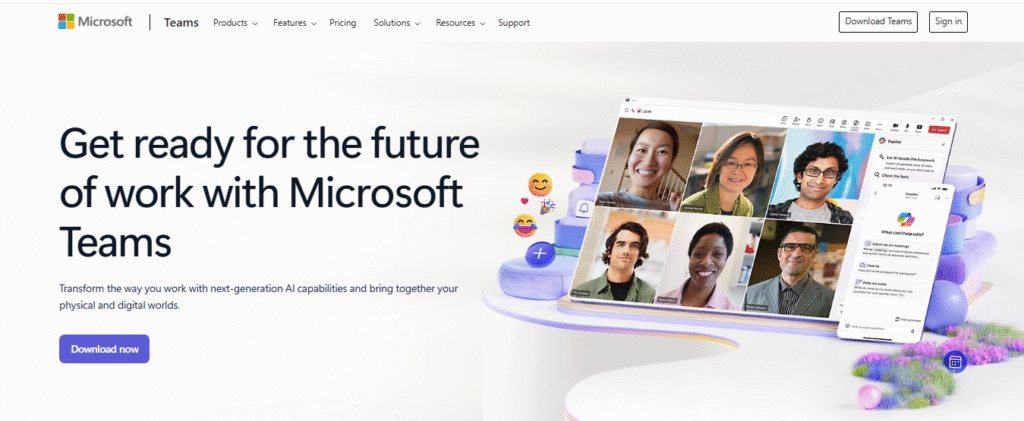
For agencies working with enterprise clients, Teams often becomes mandatory. Rather than fighting it, embrace Teams’ integration with the Microsoft ecosystem. The seamless connection between Teams, SharePoint, and Office 365 creates a productivity powerhouse for document-heavy projects.
Teams’ whiteboard feature is particularly valuable for remote creative sessions and client presentations, offering a level of interactive collaboration that most agencies underutilize.
6. Loom
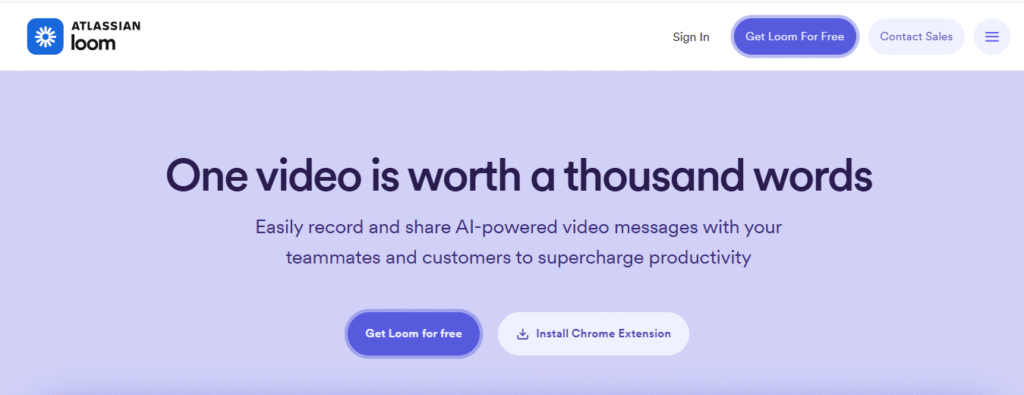
Video communication has become non-negotiable for modern agencies. Loom transforms complex feedback cycles into simple, visual conversations. Instead of writing lengthy emails explaining creative changes, record a 2-minute video walkthrough.
This is particularly powerful for client communications. Rather than scheduling lengthy calls for minor updates, send quick Loom videos that clients can review on their schedule. Your clients will appreciate the efficiency, and your team reclaims valuable time.
Project Management & Workflow Optimization
Asana’s project templates are a game-changer for agencies running similar campaigns repeatedly. Create master templates for common services like website launches, content campaigns, or rebranding projects. Each new project starts with a complete roadmap, assigned responsibilities, and established timelines.
7. Asana
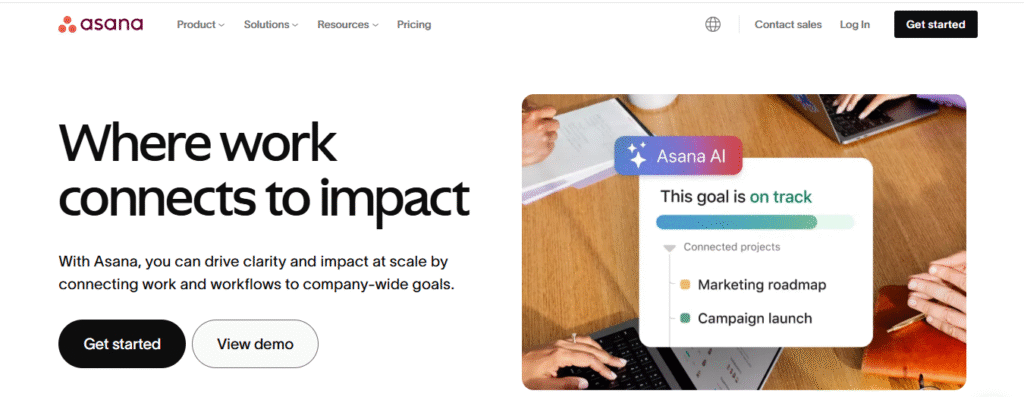
The portfolio view gives agency leaders unprecedented visibility into resource allocation and project health across all clients simultaneously.
8. ClickUp
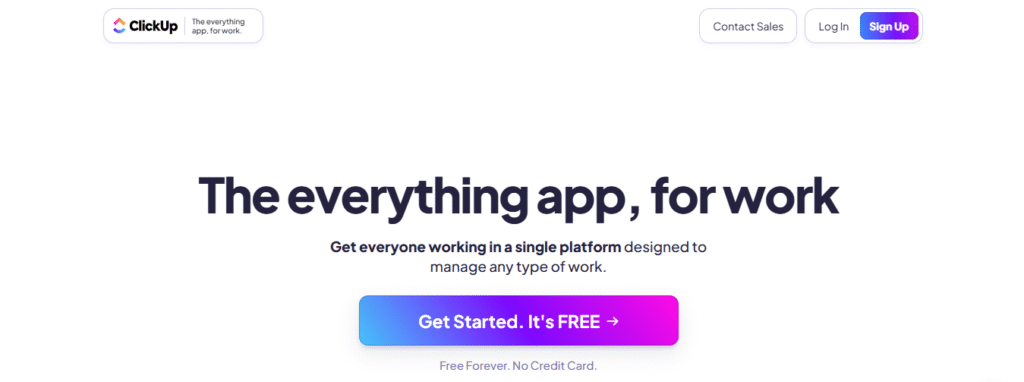
ClickUp positions itself as the “one app to replace them all,” and for many agencies, it delivers on that promise. The platform’s strength lies in its customization capabilities – you can configure ClickUp to match your exact workflow rather than forcing your processes to fit the tool.
The time tracking integration means you’ll never lose billable hours to forgotten timesheets, and the client portal feature keeps stakeholders engaged without giving them access to internal discussions.
9. Trello
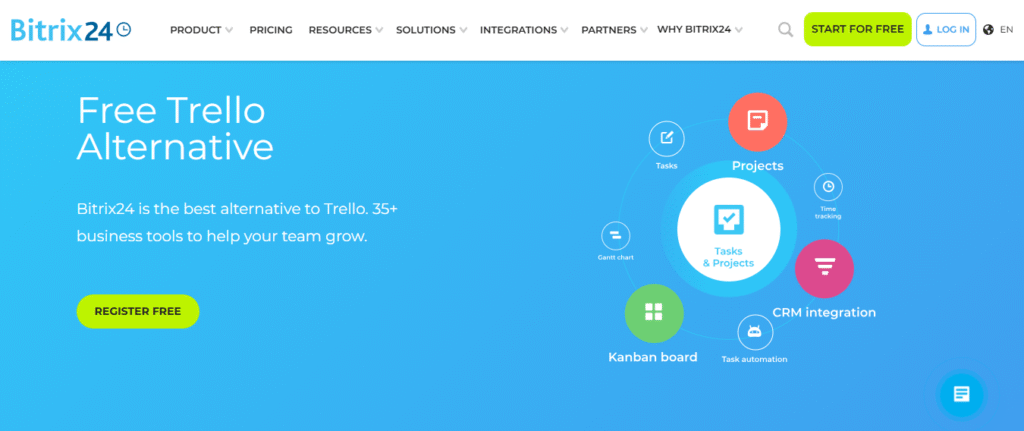
Don’t underestimate Trello’s simplicity. For creative teams that think visually, Trello’s Kanban approach often clicks better than complex project management platforms. The card-based system mirrors how many creative professionals naturally organize their work.
Trello’s Power-Ups extend functionality without overwhelming the core experience. Add time tracking, calendar views, or automation rules as needed while maintaining the platform’s inherent simplicity.
Time Management & Scheduling Solutions
10. Calendly
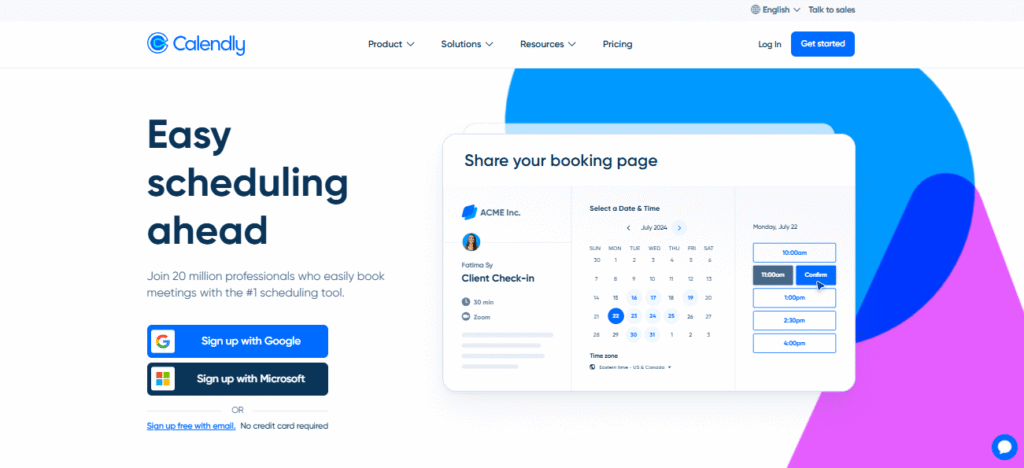
Scheduling tools might seem like small optimizations, but the time savings compound quickly. Calendly eliminates the back-and-forth email dance that typically accompanies client meetings and internal check-ins.
Set up different meeting types for various scenarios – client kickoffs, creative reviews, status updates – each with appropriate durations and buffer times. This prevents the dreaded back-to-back meeting syndrome that leaves no time for actual work.
11. RescueTime
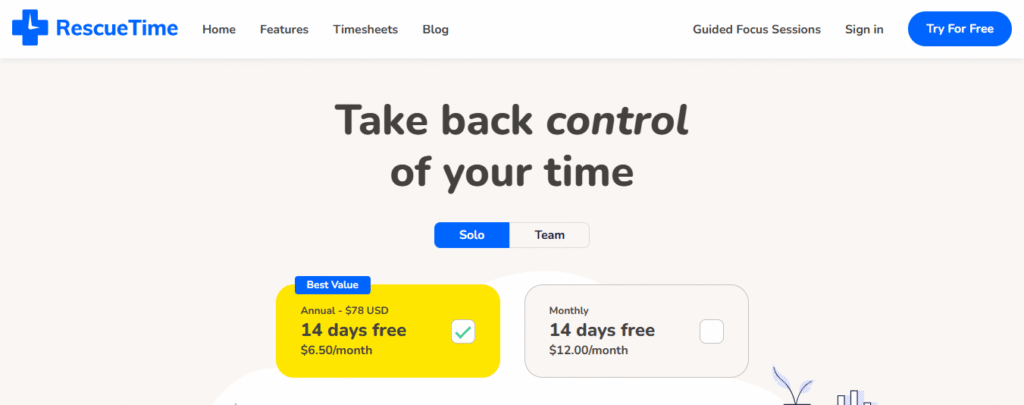
Agency productivity often suffers from invisible time drains. RescueTime runs silently in the background, tracking how your team actually spends their time versus how they think they spend it.
The insights often reveal surprising patterns. That “quick social media check” might actually be consuming 45 minutes daily, or certain tools might be causing more interruptions than value. Armed with this data, you can make informed decisions about workflow adjustments.
Analytics & Reporting Essentials
12. Google Analytics & Google Data Studio
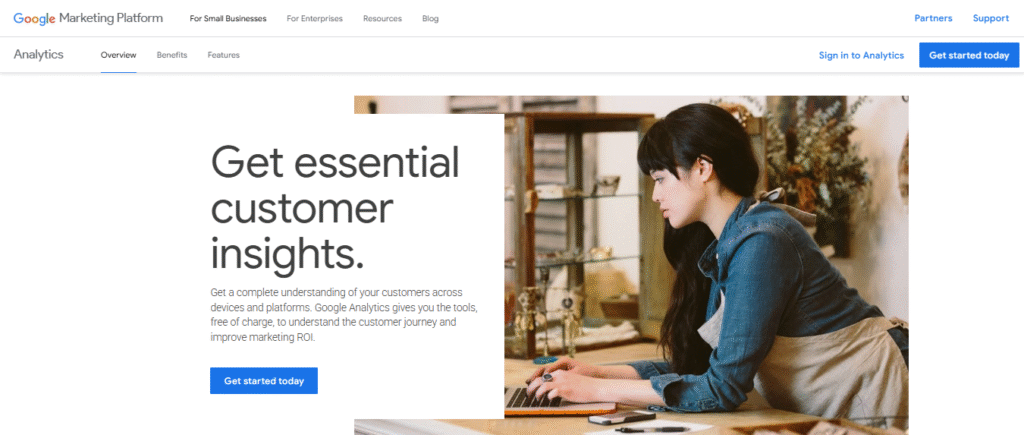
While not traditional productivity tools, efficient reporting systems directly impact your team’s workload. Google Data Studio transforms raw analytics data into client-ready reports that update automatically.
Create template dashboards for common reporting needs – website performance, campaign ROI, content engagement. Your team stops spending hours each month creating reports and starts focusing on analysis and strategy.
13. Hootsuite or Buffer
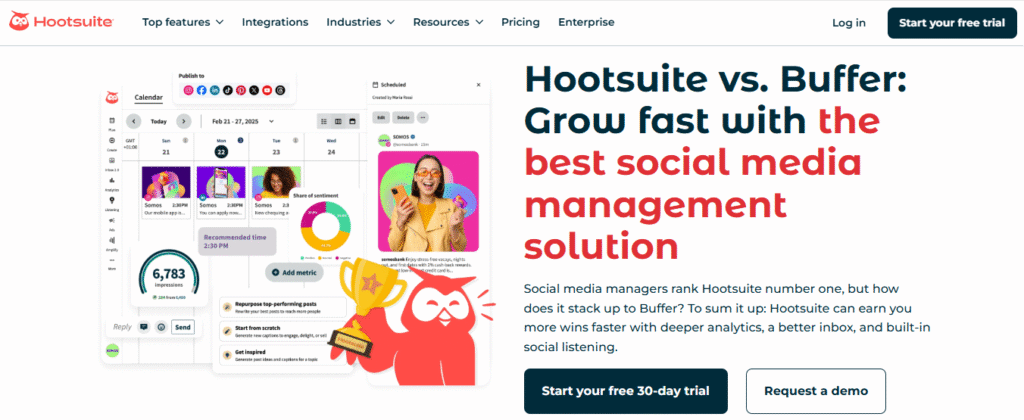
Social media management tools aren’t just about posting content – they’re about creating sustainable workflows that prevent social media from becoming a full-time distraction. Bulk scheduling, content libraries, and approval workflows transform social media from a reactive time-sink into a strategic, manageable process.
Financial & Administrative Efficiency
14. QuickBooks or FreshBooks
Financial management might not feel like a productivity concern, but inefficient invoicing and expense tracking creates significant administrative overhead. Modern accounting platforms integrate with time tracking tools, automatically converting logged hours into client invoices.
This integration eliminates the monthly scramble to reconstruct billable hours and ensures accurate, timely client billing.
15. Zapier
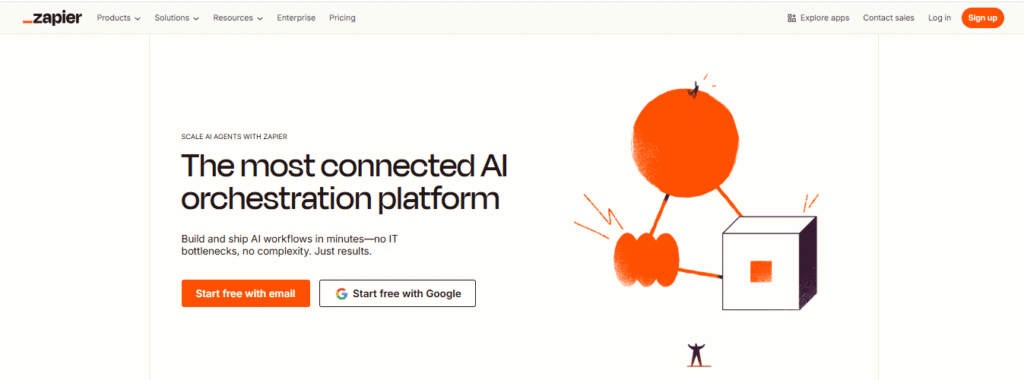
Zapier serves as the invisible productivity multiplier that connects your entire tool stack. By automating data transfer between platforms, Zapier eliminates manual data entry and ensures consistency across systems.
Simple automations – like automatically adding new clients to your CRM when they sign contracts, or creating Slack notifications when invoices are paid – compound into significant time savings over months.
How to Choose the Right Productivity Stack for Your Agency
The key to productive tool selection lies in understanding your agency’s unique workflow patterns. Start by mapping your current processes from client acquisition through project delivery. Identify the points where work stalls, information gets lost, or team members feel frustrated.
Consider Your Agency’s Growth Stage
Startup Agencies (1-5 people): Focus on simple, cost-effective tools that grow with you. Slack, Trello, and Google Workspace provide a solid foundation without overwhelming complexity or high costs.
Growing Agencies (6-20 people): This is where workflow standardization becomes critical. Invest in platforms like Asana or Monday.com that can accommodate different working styles while maintaining project visibility.
Established Agencies (20+ people): Enterprise-grade solutions become worthwhile. Tools like HubSpot or Salesforce provide the customization and reporting capabilities needed to manage complex operations.
Integration is Everything
The most productive agencies use 5-7 core tools that integrate seamlessly rather than 15-20 disconnected applications. Before adding any new tool, ask yourself:
- How does this integrate with our existing systems?
- Will this create additional work or eliminate current friction?
- Can our team adopt this without extensive training?
Building Websites and Digital Assets That Support Productivity
Your agency’s own digital presence should exemplify the productivity principles you advocate for clients. A well-designed agency website serves multiple productivity functions:
- Automated lead qualification through strategic contact forms
- Self-service client resources that reduce support requests
- Portfolio showcases that pre-sell prospects before sales calls
- Service explanations that set proper expectations upfront
If your agency website isn’t actively supporting your productivity goals, it’s creating hidden friction. Consider investing in professional web design that aligns with your operational efficiency goals.
For agencies serving clients who need their own productivity-focused websites, partnering with experienced web developers can provide additional revenue streams while ensuring client success. Whether clients need custom niche sites for affiliate marketing, comprehensive business websites, or specialized ecommerce platforms, the right web development partnership extends your service capabilities without diluting your core expertise.
Advanced Productivity Strategies for Agency Leaders
The 90-Day Tool Evaluation Cycle
Implement quarterly reviews of your productivity stack. Tools that seemed essential six months ago might now be creating more friction than value. Markets evolve, team needs change, and better solutions constantly emerge.
Create Tool Champions
Assign team members to become experts in specific tools. This prevents the common scenario where everyone uses only 20% of a tool’s capabilities. Tool champions can provide internal training, identify optimization opportunities, and serve as the first line of support.
Measure What Matters
Track productivity metrics that align with business outcomes:
- Time from project start to client approval
- Percentage of projects delivered on time and on budget
- Client satisfaction scores
- Team utilization rates
- Revenue per employee
These metrics help you identify which productivity investments actually impact your bottom line.
The Future of Agency Productivity
Looking ahead to 2025 and beyond, artificial intelligence will increasingly handle routine agency tasks. Smart agencies are already preparing by:
- Choosing tools with AI integration roadmaps
- Training teams to work alongside AI assistants
- Focusing human effort on strategy and relationship-building
- Building workflows that can accommodate AI automation
The agencies that thrive will be those that view productivity tools not as isolated solutions but as components of an integrated system designed to amplify human creativity and strategic thinking.
Your Next Steps to Agency Productivity Mastery
Transforming your agency’s productivity doesn’t happen overnight. Start with these three immediate actions:
- Audit your current tool usage – Track how much time your team spends in each application over the next week
- Identify your biggest friction point – Whether it’s client communications, project handoffs, or reporting, tackle the most painful area first
- Choose one integration to implement – Connect two tools that currently require manual data transfer
Remember, the goal isn’t to use every available productivity tool – it’s to create a streamlined workflow that allows your team to do their best work with minimal friction.
The most successful marketing agencies of 2025 will be those that master the balance between human creativity and operational efficiency. Your productivity stack should amplify your team’s talents, not overshadow them.
Ready to transform your agency’s productivity? Start with the fundamentals, measure your progress, and continuously optimize based on real results rather than feature lists. Your team – and your clients – will thank you for the investment.